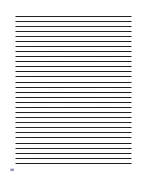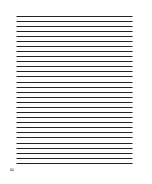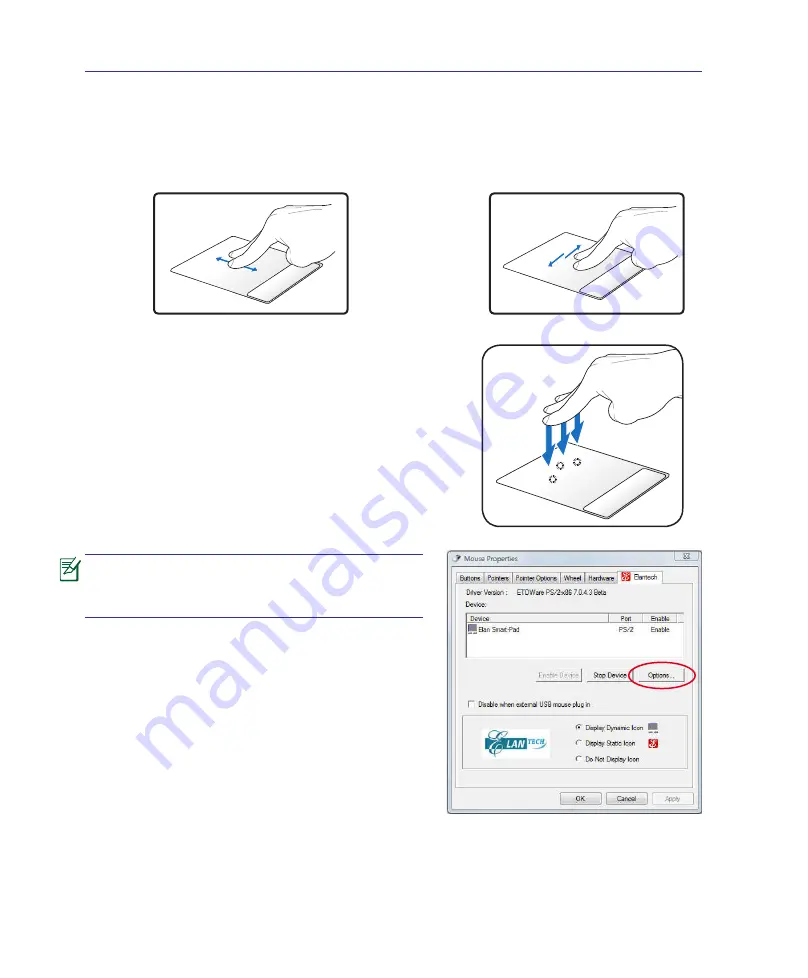
40
Using the Notebook PC
Multi-finger gesture input
Two-finger scrolling -
Use two fingertips to slide up/down/left/right on the touchpad to scroll a
window up/down/left/right. If your display window includes several sub-windows, move the pointer
on that pane before scrolling.
Scrolling
vertically
Scrolling
horizontally
Three-finger tapping -
Use three fingers to tap the touchpad.
This action mimics the right-click function of a mouse.
Customize the touchpad’s behavior in
Windows Control Panel > Mouse Properties
> Elantech > Options....
Содержание UL50Vg
Страница 1: ...Notebook PC Hardware User s Manual E4787 July 2009 ...
Страница 4: ... ...
Страница 10: ...10 ...
Страница 20: ...20 ...
Страница 36: ...36 ...
Страница 46: ...46 Installing the hard disk drive 1 4 Using the Notebook PC 2 ...
Страница 52: ...52 ...