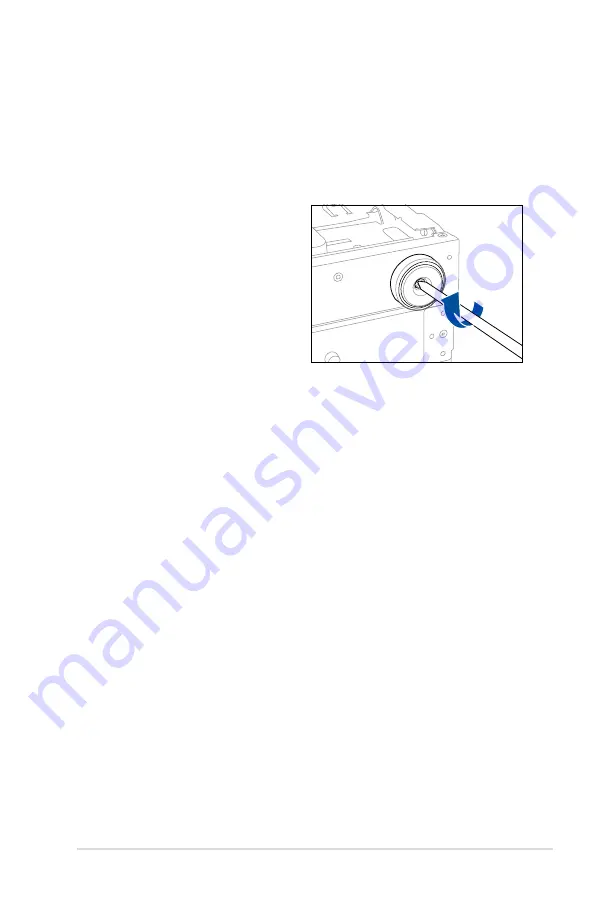
2-33
ASUS TS700-E9 Series
2.9.3
Chassis footpads
The barebone server system is shipped with four footpads attached to the bottom of the
chassis for stability. You need to remove these footpads if you wish to install the system to a
rack. Refer to Chapter 3: Installation Options of this user guide, and to the “Rackmount Kit”
user guide for instructions.
To remove the footpads:
1.
Lay the system chassis on its side.
2.
Remove the footpad by rotating it
counterclockwise with a Phillips (cross)
screwdriver.
3.
Repeat steps 1 and 2 to remove the
other three footpads.
Содержание TS700-E9 Series
Страница 1: ...Server User Guide TS700 E9 Series ...
Страница 24: ...Chapter 1 Product Introduction 1 14 ...
Страница 58: ...Chapter 2 Hardware Setup 2 34 ...
Страница 64: ...Chapter 3 Installation Options 3 6 ...
Страница 92: ...Chapter 4 Motherboard Information 4 28 ...
Страница 112: ...5 20 Chapter 5 BIOS Setup ...
Страница 169: ...Appendix This appendix includes additional information that you may refer to when configuring the motherboard Appendix ...
Страница 170: ...A 2 Appendix WS C621E SAGE block diagram ...
















































