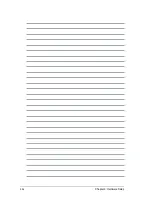2-23
ASUS TS700-E8-PS4 V2, TS700-E8-RS8 V2
2.7.2
Installing an ASUS PIKE II card
You can install an ASUS PIKE II card on the provided PCI-E slot onboard.
To install an ASUS PIKE II card:
1.
Remove the default cable from the motherboard and the backplane.
2.
Remove the screw on the metal cover and then remove the metal cover, put them
aside for future use.
Содержание TS700-E8-PS4 V2
Страница 1: ...Server User Guide TS700 E8 PS4 V2 TS700 E8 RS8 V2 ...
Страница 24: ...Chapter 1 Product Introduction 1 12 ...
Страница 60: ...Chapter 2 Hardware Setup 2 36 ...
Страница 141: ...5 49 ASUS TS700 E8 PS4 V2 TS700 E8 RS8 V2 5 8 2 View Smbios Event Log Press Enter to view all smbios event logs ...
Страница 150: ...5 58 Chapter 5 BIOS Setup ...
Страница 188: ...6 38 Chapter 6 RAID Configuration ...
Страница 209: ...Appendix This appendix includes additional information that you may refer to when configuring the motherboard Appendix ...
Страница 210: ...A 2 Appendix Z10PE D16 WS block diagram ...
Страница 214: ......