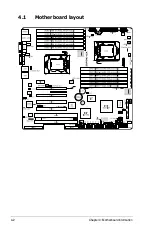ASUS TS700-E6/RS8
4-15
11. Serial port connector (10-1 pin COM2)
This connector is for a serial (COM) port. Connect the serial port module
cable to this connector, then install the module to a slot opening at the back
of the system chassis.
12. BMC header (BMC_FW1)
The BMC connector on the motherboard supports an ASUS
®
Server
Management Board 4 Series (ASMB4).
Содержание TS700-E6/RS8
Страница 1: ...Pedestal 5U Rackmount Server TS700 E6 RS8 User Guide ...
Страница 20: ...Chapter 1 Product introduction 1 10 ...
Страница 54: ...Chapter 4 Motherboard information 4 2 4 1 Motherboard layout ...
Страница 142: ...6 34 Chapter 6 RAID configuration ...
Страница 157: ...ASUS TS700 E6 RS8 7 15 8 Click Yes I want to restart this computer now and click Finish to restart the computer ...
Страница 161: ...ASUS TS700 E6 RS8 7 19 8 The programs you select are being installed 9 Click Finish to finish the installation ...
Страница 163: ...ASUS TS700 E6 RS8 7 21 5 The system installs the driver automatically 4 Click Install to start the installation ...