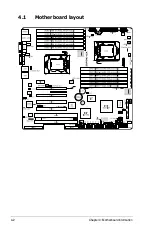Chapter 4: Motherboard information
4-6
5. IDE control setting (3-pin IDE_SW1)
This jumper allows you to enable or disable the IDE connector. Set to pins 1–
2 to enable the IDE connector or pins 2–3 disable the IDE connector.
4. LAN controller setting (3-pin LAN_SW1, LAN_SW2)
These jumpers allow you to enable or disable the onboard Intel
®
Intel
82574LGigabit LAN controllers. Set to pins 1-2 to activate the Gigabit LAN
feature.
Содержание TS700-E6/RS8
Страница 1: ...Pedestal 5U Rackmount Server TS700 E6 RS8 User Guide ...
Страница 20: ...Chapter 1 Product introduction 1 10 ...
Страница 54: ...Chapter 4 Motherboard information 4 2 4 1 Motherboard layout ...
Страница 142: ...6 34 Chapter 6 RAID configuration ...
Страница 157: ...ASUS TS700 E6 RS8 7 15 8 Click Yes I want to restart this computer now and click Finish to restart the computer ...
Страница 161: ...ASUS TS700 E6 RS8 7 19 8 The programs you select are being installed 9 Click Finish to finish the installation ...
Страница 163: ...ASUS TS700 E6 RS8 7 21 5 The system installs the driver automatically 4 Click Install to start the installation ...