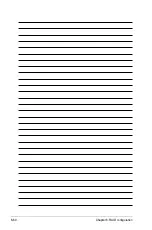ASUS TS300-E5
7-3
ICH7R INTEL RAID Driver
ICH7R LSI RAID Driver
Broadcom ASF Firmware Update
7. Locate the RAID driver and place a blank, high-density floppy disk to the
folppy disk drive.
8. Press <Enter>.
9. Follow screen instructions to create the driver disk.
ICH7R INTEL RAID Driver
Windows 32 bit
Windows 64 bit
Back
Exit
ICH7R LSI RAID Driver
Windows 32/64 bit
RHEL AS3 UP8 32/64 bit
RHEL AS4 UP4 32/64 bit
SLES 9.0 SP3 32 bit
SLES 9.0 SP3 64 bit
SLES 10 32 bit
SLES 10 64 bit
Back
Exit
Broadcom ASF Firmware Update
TS300-E5
Back
Exit
Содержание TS300-E5
Страница 1: ...TS300 E5 Intel Xeon 3000 3200 Series LGA775 Pedestal 5U Server ...
Страница 12: ...xii ...
Страница 76: ...Chapter 3 Installation option 3 10 ...
Страница 126: ...5 34 Chapter 5 BIOS setup ...
Страница 186: ...6 60 Chapter 6 RAID configuration ...
Страница 214: ...7 28 Chapter 7 Driver installation ...