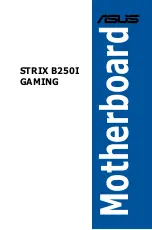xii
Package contents
Check your motherboard package for the following items.
Motherboard
STRIX B250I GAMING
Cables
2 x SATA 6Gb/s cables
1 x RGB LED extension cable (80cm)
1 x Panel Cable
Accessories
1 x ASUS 2x2 dual band Wi-Fi moving antennas
2 x M.2 2242 Mounting Kits
1 x I/O shield
1 x ROG Strix sticker
1 x 10-in-1 ROG cable label
2 M.2 screw packages
1 x Cable tie
Application drive
ROG motherboard support DVD
Documentation
User Guide
If any of the above items is damaged or missing, contact your retailer.
Содержание STRIX B250I GAMING
Страница 1: ...Motherboard STRIX B250I GAMING ...
Страница 14: ...xiv ...
Страница 35: ...ASUS STRIX B250I GAMING 2 5 Chapter 2 To uninstall the CPU heatsink and fan assembly ...
Страница 36: ...2 6 Chapter 2 Basic Installation Chapter 2 To remove a DIMM 2 1 4 DIMM installation ...
Страница 37: ...ASUS STRIX B250I GAMING 2 7 Chapter 2 2 1 5 ATX power connection Ensure to connect the 8 pin power plug ...
Страница 38: ...2 8 Chapter 2 Basic Installation Chapter 2 2 1 6 SATA device connection OR ...
Страница 40: ...2 10 Chapter 2 Basic Installation Chapter 2 2 1 9 M 2 installation 1 3 2 ...
Страница 48: ...2 18 Chapter 2 Basic Installation Chapter 2 ...
Страница 70: ...3 22 Chapter 3 BIOS Setup Chapter 3 ...