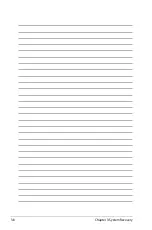ASUS Eee PC
2-43
Diagnostic Tools
The
Diagnostic Tool
helps you with easy trouble-shooting.
System Info.
Click the
System Info.
button on the left to display the system
information.
Click the
Details
button on the top to switch between system
information summary and details
The system information varies depending on model.
System Test
Click the
System Test
button on the left to start the system checkup.
Select the item you want to test and follow the wizard to complete
the test.
Содержание S101 - Eee PC - Atom 1.6 GHz
Страница 1: ...Eee PC Software Manual Eee PC S101 E4036 ...
Страница 5: ...About This User s Manual Notes for This Manual Safety Precautions 1 Introducing the Eee PC ...
Страница 10: ...1 6 Chapter 1 Introducing the Eee PC ...
Страница 11: ...Internet Work Learn Play Settings Favorites 2 Using the Eee PC ...
Страница 61: ...System Recovery 3 System Recovery ...
Страница 68: ...3 8 Chapter 3 System Recovery ...
Страница 69: ...Preparing to Install Windows XP Installing Windows XP Support CD Information 4 Installing Windows XP ...
Страница 90: ...A 16 Appendix ...