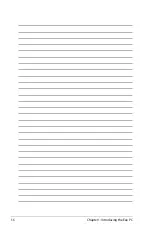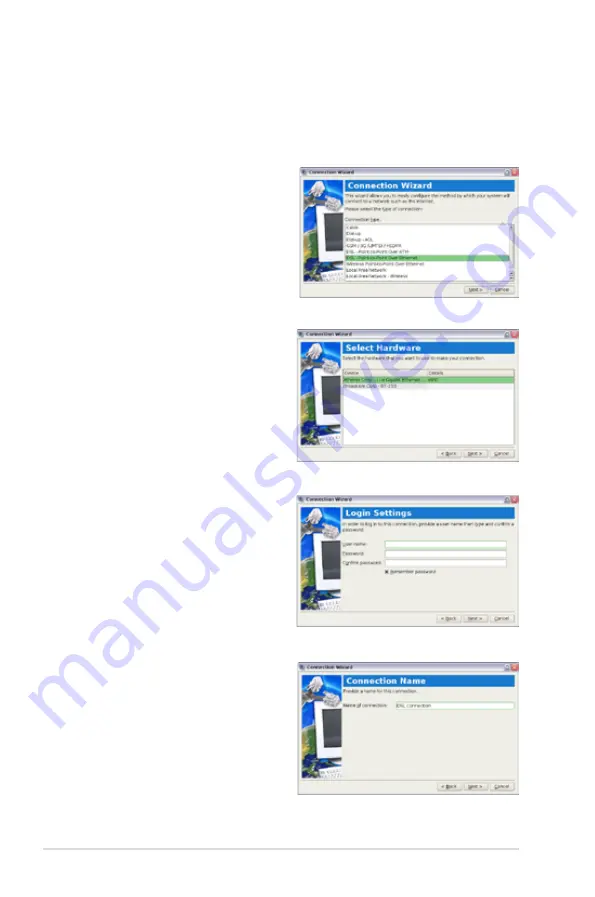
2-8
Chapter 2: Using the Eee PC
Point-to-Point Protocol over Ethernet (PPPoE)
1. Repeat the step 1–2 of Using a static IP to start the PPPoE
network configuration.
2. Select the type of connection
you are using and click
Next
.
3. Select the hardware that you
want to use to make your
connection and click
Next
.
5. Enter a name for this
connection and click
Next
.
4. Enter your user name and
password and click
Next
.
Содержание S101 - Eee PC - Atom 1.6 GHz
Страница 1: ...Eee PC Software Manual Eee PC S101 E4036 ...
Страница 5: ...About This User s Manual Notes for This Manual Safety Precautions 1 Introducing the Eee PC ...
Страница 10: ...1 6 Chapter 1 Introducing the Eee PC ...
Страница 11: ...Internet Work Learn Play Settings Favorites 2 Using the Eee PC ...
Страница 61: ...System Recovery 3 System Recovery ...
Страница 68: ...3 8 Chapter 3 System Recovery ...
Страница 69: ...Preparing to Install Windows XP Installing Windows XP Support CD Information 4 Installing Windows XP ...
Страница 90: ...A 16 Appendix ...