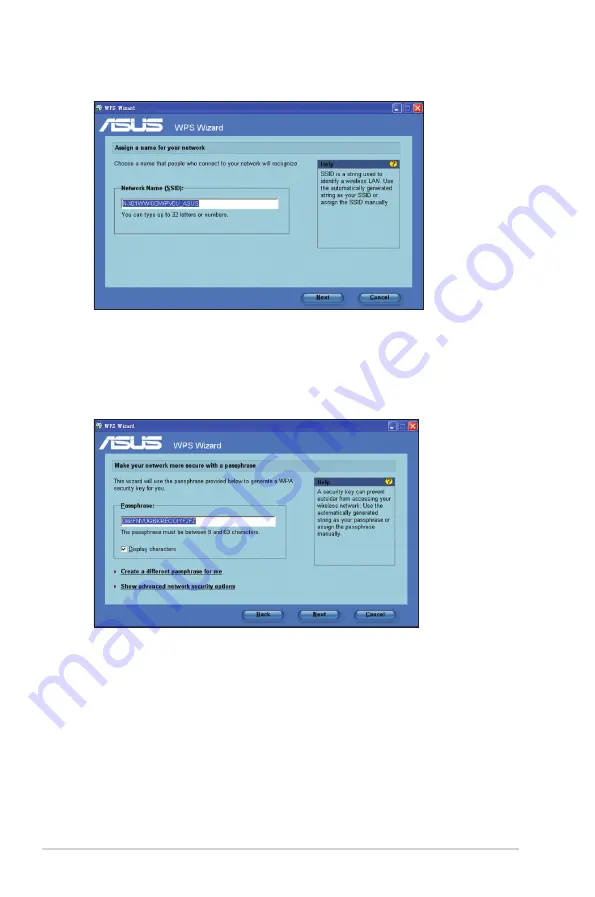
34
RT-N10E
Chapter 5: Installing the utilities
4. Key in desired network name or SSID (service set identifier). When done, click
Next
.
5. Create and key in a passphrase consisting of 8-3 characters or use the
automatically generated passphrase then click
Next
.
A passphrase is a sentence, phrase, or sequence of alpha-numeric characters
used to generate a security key.
Содержание RT-N10E EZ N
Страница 1: ...User Manual RT N10E EZ N Router ...






























