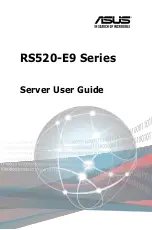v
Contents
Serial Port Console Redirection ................................................5-13
Onboard LAN Configuration .....................................................5-16
APM ..........................................................................................5-17
PCI Subsystem Settings ...........................................................5-18
Network Stack Configuration.....................................................5-21
CSM Configuration ....................................................................5-22
NVMe Configuration ..................................................................5-23
USB Configuration ....................................................................5-23
iSCSI Configuration...................................................................5-24
Intel(R) RSTe RAID Controller ..................................................5-24
Platform Configuration menu .................................................................5-24
PCH Configuration ....................................................................5-25
Miscellaneous Configuration .....................................................5-27
Server ME Configuration ...........................................................5-27
Runtime Error Logging Support ................................................5-28
Socket Configuration menu ....................................................................5-28
Processor Configuration............................................................5-29
Common RefCode Configuration ..............................................5-30
UPI Configuration ......................................................................5-31
Memory Configuration ...............................................................5-32
IIO Configuration .......................................................................5-34
Advanced Power Management Configuration...........................5-35
Change Smbios Event Log Settings .........................................5-36
View Smbios Event Log ............................................................5-36
Содержание RS520-E9-RS12-E
Страница 1: ...Server User Guide RS520 E9 Series ...
Страница 12: ...xii ...
Страница 28: ...Chapter 1 Product Introduction 1 16 ...
Страница 60: ...Chapter 2 Hardware Information 2 32 ...
Страница 65: ...3 5 ASUS RS520 E9 Series 3 2 Rail kit dimensions 589mm 43 6mm 900mm 43 6mm ...
Страница 66: ...Chapter 3 Installation Options 3 6 ...
Страница 68: ...Chapter 4 Motherboard Information 4 2 4 1 Motherboard layout ...
Страница 92: ...Chapter 4 Motherboard Information 4 26 ...
Страница 136: ...5 44 Chapter 5 BIOS Setup ...
Страница 154: ...6 18 Chapter 6 RAID Configuration ...
Страница 165: ...7 11 ASUS RS520 E9 Series 6 Click Finish to complete the installation 5 Click Install to start the installation process ...
Страница 171: ...Appendix Appendix This appendix includes additional information that you may refer to when configuring the motherboard ...
Страница 172: ...A 2 Appendix Z11PR D16 block diagram ...
Страница 178: ...A 8 Appendix ...