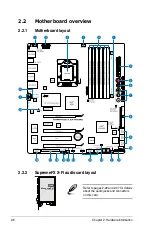6. BIOS LED
When the BIOS backup starts, the system will enter the soft-off state and the
BIOS LED will blink to indicate that the backup is proceeding.
Refer to
3.8.4 BIOS Flashback
for further information.
5. Power LED
The motherboard comes with a power-on switch that lights up to indicate
that the system is ON, in sleep mode, or in soft-off mode. This is a reminder
that you should shut down the system and unplug the power cable before
removing or plugging in any motherboard component. The illustration below
shows the location of the onboard power-on switch.
When you turn on the ATX power supply, the
Power LED
flashes three times
to indicate that the system is ready to boot. Wait till the flash stops before you
press the power-on switch.
ROG Rampage II Extreme
2-5
Содержание Rampage II Extreme
Страница 1: ...Motherboard Rampage II Extreme ...
Страница 16: ...ROG Rampage II Extreme Chapter summary 1 1 1 Welcome 1 1 1 2 Package contents 1 1 1 3 Special features 1 2 ...
Страница 26: ...1 10 Chapter 1 Product Introduction ...
Страница 80: ...2 52 Chapter 2 Hardware information ...
Страница 178: ...ROG Rampage II Extreme Chapter summary 5 5 1 ATI CrossFireX technology 5 1 5 2 NVIDIA SLI technology 5 6 ...
Страница 190: ...5 12 Chapter 5 Multiple GPU technology support ...
Страница 191: ...A Appendix Debug code table The Appendix lists the debug code table for the LCD Poster ...
Страница 192: ...ROG Rampage II Extreme Chapter summary A Debug code table A 1 ...
Страница 196: ...A 4 Appendix Debug code table ...