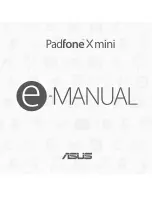5
Using PixelMaster Camera for the first time .................................................................................................................... 68
Tutorial.................................................................................................................................................................................................68
Image Locations ...............................................................................................................................................................................69
PixelMaster Camera home screen ....................................................................................................................................... 69
Image settings ..................................................................................................................................................................................70
Video settings ...................................................................................................................................................................................72
Advanced camera features .................................................................................................................................................... 73
Time rewind .......................................................................................................................................................................................73
HDR .......................................................................................................................................................................................................74
Panorama ...........................................................................................................................................................................................74
Night ....................................................................................................................................................................................................75
Selfie .....................................................................................................................................................................................................76
Beautification ....................................................................................................................................................................................77
Miniature ............................................................................................................................................................................................77
Depth of field ...................................................................................................................................................................................78
Smart remove ...................................................................................................................................................................................78
All smiles .............................................................................................................................................................................................79
GIF animation ....................................................................................................................................................................................79
7.
Gallery
Using the Gallery ....................................................................................................................................................................... 82
Main screen ........................................................................................................................................................................................82
Viewing files from other source locations ..............................................................................................................................83
Sharing files from the gallery ......................................................................................................................................................84
Deleting files from the gallery ....................................................................................................................................................84
Editing an image ..............................................................................................................................................................................85
Zooming in/out the thumbnails or an image .......................................................................................................................85
8.
Work hard, play harder
SuperNote .................................................................................................................................................................................... 88
Creating a notebook .......................................................................................................................................................................90
Sharing a notebook on the Cloud .............................................................................................................................................90
Sharing a note to the Cloud .........................................................................................................................................................90
Содержание Padfone X mini
Страница 1: ......
Страница 12: ...12 ...
Страница 13: ...1 Get your device ready ...
Страница 18: ...18 6 Replace the rear cover 7 Press down the rear cover on all sides to secure it in place ...
Страница 23: ...23 6 Replace the rear cover 7 Press down the rear cover on all sides to secure it in place ...
Страница 34: ...34 ...
Страница 35: ...2 There s no place like Home ...
Страница 52: ...52 ...
Страница 53: ...3Call in style ...
Страница 59: ...4 Send messages and more ...
Страница 62: ...62 ...
Страница 63: ...5Access your emails ...
Страница 67: ...6Capture moments ...
Страница 80: ...80 ...
Страница 81: ...7 Gallery ...
Страница 86: ...86 ...
Страница 87: ...8 Work hard play harder ...
Страница 100: ...100 Stopwatch Tap to use your PadFone as a stopwatch Tap this button to start running the stopwatch feature ...
Страница 106: ...106 ...
Страница 107: ...9The Internet ...
Страница 109: ...10 Fun and entertainment ...
Страница 115: ...11 Maintain your PadFone ...
Страница 128: ...128 ...
Страница 129: ...12 Connect your PadFone ...
Страница 133: ...13 App essentials ...
Страница 139: ...14 There s more to your PadFone ...
Страница 146: ...www asus com ...