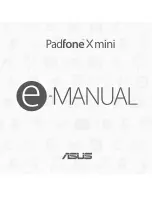3
Contents
Conventions used .......................................................................................................................................................................9
Care and safety ........................................................................................................................................................................... 10
Guidelines ..........................................................................................................................................................................................10
Proper disposal .................................................................................................................................................................................11
1.
Get your device ready!
Parts and features ..................................................................................................................................................................... 14
Your phone ........................................................................................................................................................................................14
Your tablet ..........................................................................................................................................................................................15
Installing a micro-SIM card .................................................................................................................................................... 16
Installing a memory card ........................................................................................................................................................ 21
Charging your device............................................................................................................................................................... 26
PadFone Charging Policy ..............................................................................................................................................................26
Inserting/removing your phone into/from your tablet .............................................................................................. 29
Turning your device on or off ............................................................................................................................................... 30
Using your device ...................................................................................................................................................................... 33
Phone mode ......................................................................................................................................................................................33
DynamicDisplay mode ..................................................................................................................................................................33
2.
There’s no place like Home
Home features ............................................................................................................................................................................ 36
Phone mode ......................................................................................................................................................................................36
Tablet mode .......................................................................................................................................................................................37
Using gestures ............................................................................................................................................................................ 38
Managing your home .............................................................................................................................................................. 39
Managing notifications ........................................................................................................................................................... 43
Quick Settings ............................................................................................................................................................................ 43
Setting up the date and time ......................................................................................................................................................45
Setting up your ringtone and alert sounds ............................................................................................................................45
ASUS keyboard settings ................................................................................................................................................................46
Voice Search ......................................................................................................................................................................................47
Содержание Padfone X mini
Страница 1: ......
Страница 12: ...12 ...
Страница 13: ...1 Get your device ready ...
Страница 18: ...18 6 Replace the rear cover 7 Press down the rear cover on all sides to secure it in place ...
Страница 23: ...23 6 Replace the rear cover 7 Press down the rear cover on all sides to secure it in place ...
Страница 34: ...34 ...
Страница 35: ...2 There s no place like Home ...
Страница 52: ...52 ...
Страница 53: ...3Call in style ...
Страница 59: ...4 Send messages and more ...
Страница 62: ...62 ...
Страница 63: ...5Access your emails ...
Страница 67: ...6Capture moments ...
Страница 80: ...80 ...
Страница 81: ...7 Gallery ...
Страница 86: ...86 ...
Страница 87: ...8 Work hard play harder ...
Страница 100: ...100 Stopwatch Tap to use your PadFone as a stopwatch Tap this button to start running the stopwatch feature ...
Страница 106: ...106 ...
Страница 107: ...9The Internet ...
Страница 109: ...10 Fun and entertainment ...
Страница 115: ...11 Maintain your PadFone ...
Страница 128: ...128 ...
Страница 129: ...12 Connect your PadFone ...
Страница 133: ...13 App essentials ...
Страница 139: ...14 There s more to your PadFone ...
Страница 146: ...www asus com ...