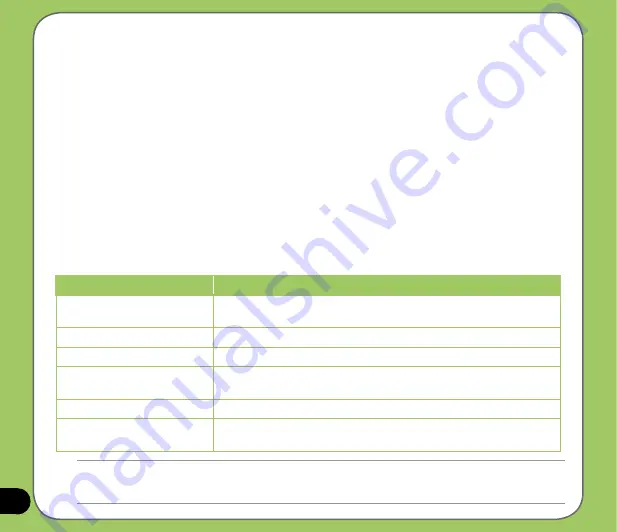
Configuring Bluetooth
To configure Bluetooth in your device:
1.
Start
>
Settings
>
Connections
tab then tap the
Bluetooth
icon.
2. From the Bluetooth screen, you can access the following tabs:
•
General
- allows you to set the user profile, turn Bluetooth on or off, displays the
Bluetooth status, and provides a link to the Bluetooth Manager.
•
Accessibility
- allows you to set the device name, see the Bluetooth Device Address,
select remote device you want to connect, and set whether to allow remote devices to
detect your device.
•
Services
- enable or disable available Bluetooth services, require authorization, set
authentication passkey, and set to require encryption. You can also access advanced
settings from this tab.
The available service settings are enabled when you select a Bluetooth service. Select a
service from the list to establish its settings.
Bluetooth Service
Description
File Transfer
Set the highest level directory on your device that remote devices can
access.
Information Exchange
Sets the default business card.
Serial Port
Displays the port addresses. This cannot be changed.
Personal Network Server
Allows you to customise the service settings for your personal network
server.
Hands Free
Enable telephone and/or audio profile.
Dial-up Networking Server
Allows you to enable or authenticate, or both, the connections to the
dial-up network server.
NOTES:
The Bluetooth device setup instructions provided in this section may differ with other Bluetooth devices. If the
instructions in this guide differs from the documentation that came with your Bluetooth-enabled device, follow the latter.
Содержание P535
Страница 1: ...P535 User Manual ...
Страница 10: ...10 ...
Страница 11: ...11 Getting started Chapter Getting to know your P535 Getting your device ready Starting up The Today screen 1 ...
Страница 43: ...43 Phone features Chapter Using the phone Making a call Receiving a call 3 ...
Страница 52: ...52 ...
Страница 71: ...71 My Secrets Chapter Using My Secrets 5 ...
Страница 80: ...80 3 When prompted tap Yes to confirm 4 Tap Next to stop all running programs ...
Страница 81: ...81 5 Tap Next to start decrypting files in My Secrets folder 6 Tap Done when finished ...
Страница 82: ...82 ...
Страница 83: ...83 Multimedia features Chapter Using the camera Viewing pictures and video 6 ...
Страница 113: ...113 Upon selection Microsoft PowerPoint is automatically launched on your computer with the selected file open ...
Страница 121: ...121 Device components status Chapter ASUS Status icon 8 ...
Страница 127: ...127 Appendix Notices Contact information ...






























