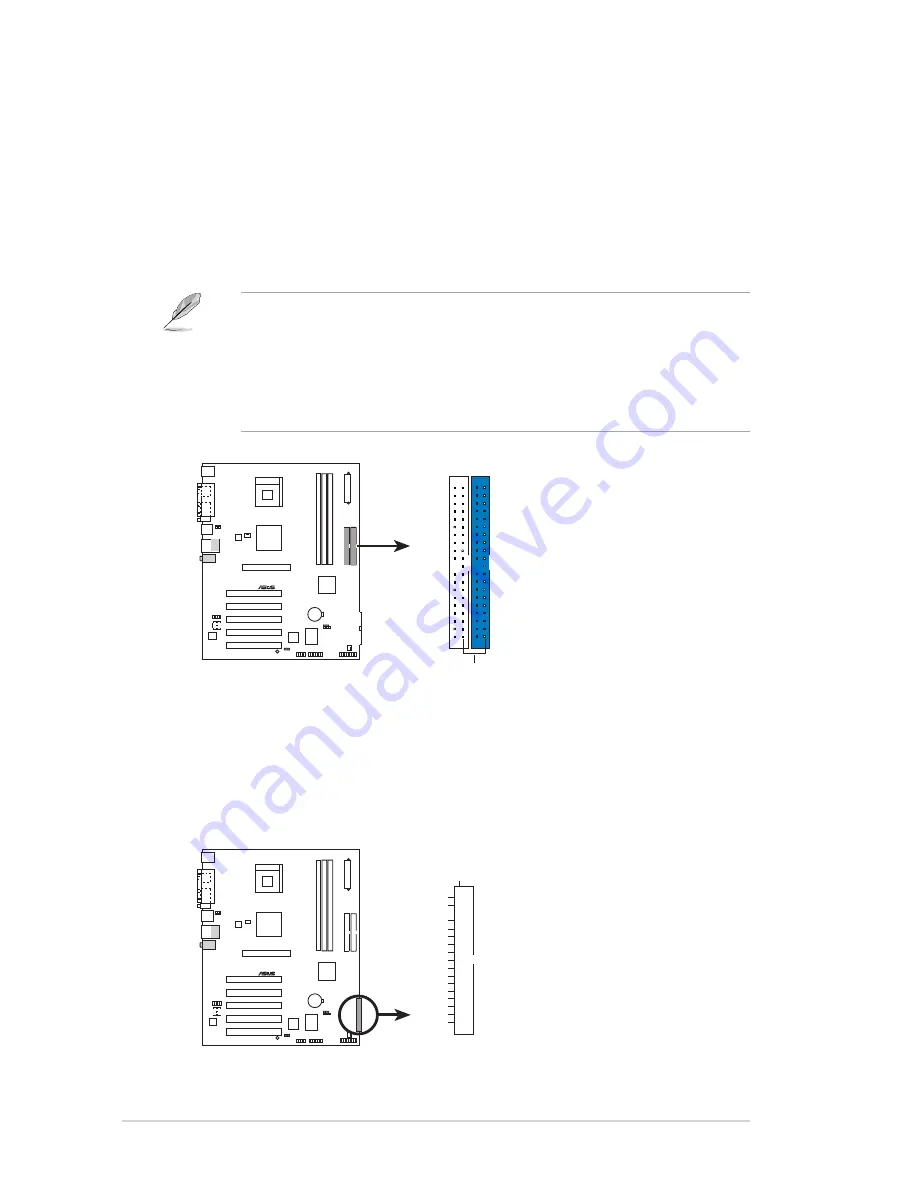
1-18
Chapter 1: Product introduction
1.10.2 Internal connectors
1. IDE connectors (40-1 pin PRI_IDE, SEC_IDE)
This connector supports the provided Ultra DMA 100/66 IDE hard disk ribbon
cable. Connect the cable’s blue connector to the primary (recommended) or
secondary IDE connector, then connect the gray connector to the Ultra DMA
100/66 slave device (hard disk drive) and the black connector to the Ultra DMA
100/66 master device.
2. Floppy disk drive connector (34-1 pin FLOPPY)
This connector supports the provided floppy drive ribbon cable. After
connecting one end to the motherboard, connect the other end to the floppy
drive. (Pin 5 is removed to prevent incorrect insertion when using ribbon cables
with pin 5 plug).
•
Follow the hard disk drive documentation when setting the device in master
or slave mode.
•
Pin 20 on each IDE connector is removed to match the covered hole on the
Ultra DMA cable connector. This prevents incorrect orientation when you
connect the cables.
•
The hole near the blue connector on the Ultra DMA cable is intentional.
P4S800-X
®
P4S800-X IDE Connectors
NOTE: Orient the red markings
(usually zigzag) on the IDE
ribbon cable to PIN 1.
SEC_IDE
PRI_IDE
PIN 1
P4S800-X
®
NOTE: Orient the red markings on
the floppy ribbon cable to PIN 1.
P4S800-X Floppy Disk Drive Connector
FLOPPY
PIN 1
Содержание P4S800-X
Страница 1: ...Motherboard P4S800 X User Guide ...
Страница 10: ...x ...
Страница 34: ...1 24 Chapter 1 Product introduction ...












































