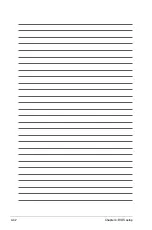ASUS KCMA-D8
5-11
10. The RAID set has been built successfully and press <Enter> to view the
content.
FastBuild (tm) Utility (c) 2004-2010 Promise Technology, Inc.
[ LD View Menu ]
[ Keys Available ]
[
↑
] Up [
↓
] Down [PaUp/PaDn] Switch Page [Ctrl+C] Define LD
[Enter] View LD [Ctrl+V] View JBOD Disk [ESC] Exit
LD No RAID Mode Drv Capacity(GB) Status
LD 1 RAID 1 2 199.99 Functional
11. Press any key to return to the main control panel.
FastBuild (tm) Utility (c) 2004-2010 Promise Technology, Inc.
[ View LD Definition Menu]
Any Key To Continue......
[ Drives Assignments ]
LD No LD Name
LD 1 RAID1
Stripe Block NA
Read Policy Read Cache
RAID Mode Drv Capacity(GB)
RAID 1 2 199.99
Write Policy WriteBack
Port:ID Drive Model Capabilities Capacity(GB)
01:01 HDTXXXXXXXXXXXX SATA 3G 250.05
02:01 HDTXXXXXXXXXXXX SATA 3G 250.05
Содержание KCMA-D8
Страница 1: ...Motherboard KCMA D8 ...
Страница 25: ...ASUS KCMA D8 2 7 2 2 3 Motherboard layouts ...
Страница 60: ...2 42 Chapter 2 Hardware information ...
Страница 61: ...3 Chapter 3 Powering up This chapter describes the power up sequence and ways of shutting down the system ...
Страница 62: ...ASUS KCMA D8 Chapter summary 3 3 1 Starting up for the first time 3 3 3 2 Powering off the computer 3 4 ...
Страница 106: ...4 42 Chapter 4 BIOS setup ...
Страница 108: ...ASUS KCMA D8 Chapter summary 5 5 1 Setting up RAID 5 3 5 2 FastBuild Utility 5 5 ...
Страница 122: ...5 16 Chapter 5 RAID configuration ...
Страница 141: ...ASUS KCMA D8 6 19 8 The programs you select are being installed 9 Click Finish to finish the installation ...
Страница 148: ...6 26 Chapter 6 Driver installation ...
Страница 150: ...Appendix summary A ASUS KCMA D8 A 1 KCMA D8 block diagram A 3 ...
Страница 151: ...ASUS KCMA D8 A 3 A 1 KCMA D8 block diagram ...
Страница 152: ...A 4 Appendix A Reference information ...