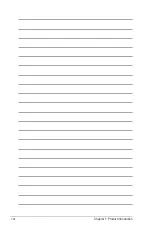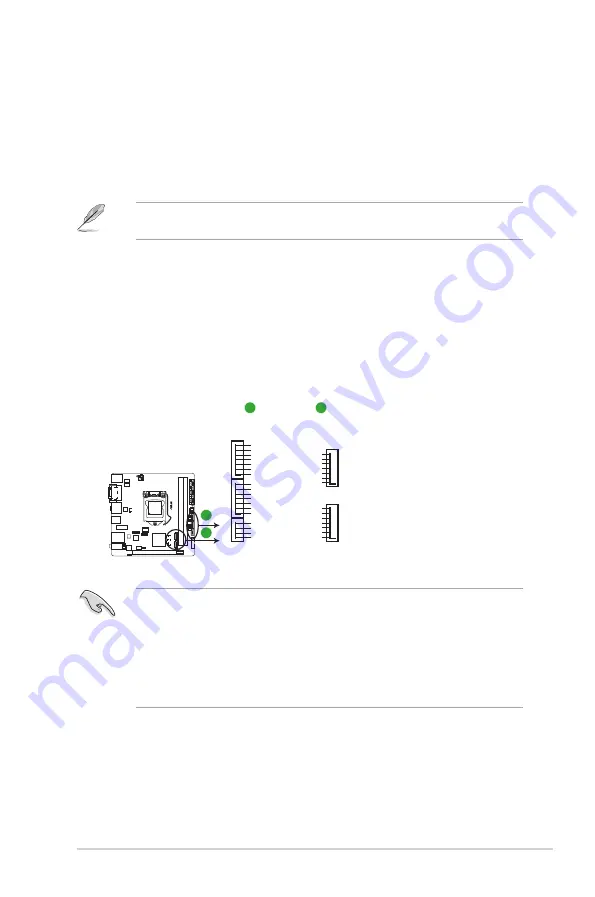
ASUS H170I-PLUS D3
1-15
10. HDMI port.
This port is for a High-Definition Multimedia Interface (HDMI) connector,
and is HDCP compliant allowing playback of HD DVD, Blu-ray, and other protected
content.
11. DisplayPort.
This port connects a display monitor or a home-theater system.
12. DVI-D port.
This port is for any DVI-D compatible device. DVI-D can’t be converted to
output RGB Signal to CRT and isn’t compatible with DVI-I.
Multi-VGA output supports up to three displays under Windows
®
OS environment, two
displays under BIOS, and one display under DOS.
1.7.2
Internal connectors
1. Intel
®
H170 Serial ATA 6.0Gb/s connectors (7-pin SATA6G_3~6, SATAEXPRESS)
These connectors connect to Serial ATA 6.0 Gb/s hard disk drives via Serial ATA 6.0
Gb/s signal cables.
If you installed Serial ATA hard disk drives, you can create a RAID 0, 1, 5, and 10
configuration with the Intel
®
Rapid Storage Technology through the onboard Intel
®
H170 chipset.
•
These connectors are set to
[AHCI]
by default. If you intend to create a Serial ATA
RAID set using these connectors, set the SATA Mode item in the BIOS to
[RAID]
.
Refer to section
2.6.3 PCH Storage Configuration
for details.
•
Before creating a RAID set, refer to the manual bundled in the motherboard support
DVD.
•
The SATA EXPRESS connector can support one SATA Express device or two SATA
devices.
A
B
A
B
SATA6G_6
SATA6G_4
SATA6G_3
GND
RSATA_TXP2
RSATA_TXN2
GND
RSATA_RXN2
RSATA_RXP2
GND
SATA6G_5
GND
RSATA_TXP1
RSATA_TXN1
GND
RSATA_RXN1
RSATA_RXP1
GND
H170I-PLUS D3
H170I-PLUS D3 Intel
®
SATA 6.0Gb/s connectors
SATAEXPRESS
GND
RSATA_TXP3
RSATA_TXN3
GND
RSATA_RXN3
RSATA_RXP3
GND
GND
RSATA_TXP4
RSATA_TXN4
GND
RSATA_RXN4
RSATA_RXP4
GND
Floating
Device_Reset
GND
Detection
Содержание H170I-PLUS D3
Страница 1: ...Motherboard H170I PLUS D3 ...
Страница 10: ...x ...
Страница 15: ...ASUS H170I PLUS D3 1 5 Top of CPU Bottom of CPU Bottom of CPU Top of CPU ...
Страница 19: ...ASUS H170I PLUS D3 1 9 2 3 To remove a DIMM B A ...
Страница 34: ...1 24 Chapter 1 Product introduction ...
Страница 80: ...2 46 Chapter 2 Getting started ...