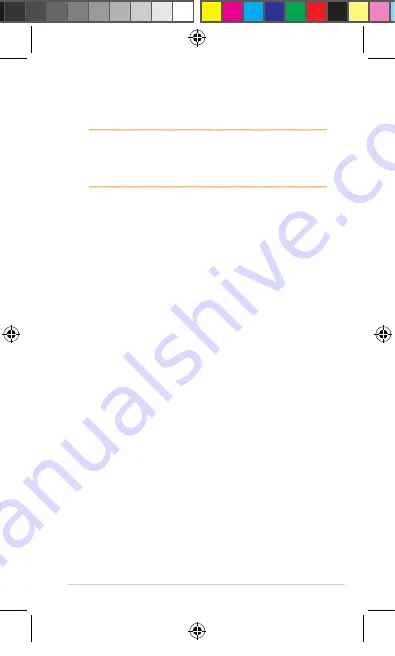
E600 User Manual
Getting started
WARNING
: This device contains a lithium-ion battery.
To prevent a serious injury or damage to your device,
remove the device from your vehicle when exiting or
keep it out of direct sunlight.
Installing the SIM card and the battery
To install the SIM card and the battery:
1. To remove the battery cover, lift the battery
cover from the notch located at the bottom
of the device.
2. Install the SIM card into the SIM card holder.
. Install the battery in the compartment with
its label facing down and the metal contacts
properly aligned to the metal conductor on
your device.
4. To replace the battery cover, properly align
the battery cover on the back of your device
and press down until it snaps in place.
E5851 E600 Manual.indd
6/1/10 1:4:0 PM


















