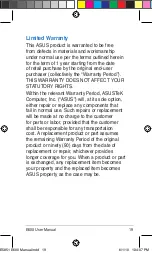10
E600 User Manual
Downloading applications
Use the Windows
®
Marketplace to download
and install applications.
To download applications:
1. Tap .
2. Tap
Marketplace
.
. Follow the onscreen instructions.
Using Wi-Fi
To use Wi-Fi:
1. Tap to go to the application list and
select
Wi-Fi
.
2. Tap and drag to the right of the slider bar to
turn on the Wi-Fi function.
on the Wi-Fi function.
Wi-Fi function.
. Wi-Fi automatically searches for available
networks.
4. Tap the available network for connection.
5. Tap and drag to the left of the slider bar to
turn Wi-Fi off.
E5851 E600 Manual.indd 10
6/1/10 1:4:05 PM