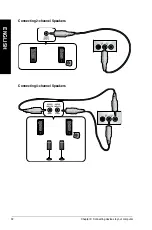38
Chapter 4: Using your computer
EN
GL
IS
H
EN
GL
IS
H
To disable or enable the USB 2.0 ports:
1.
Press <Delete> to enter the BIOS Setup at startup.
.
From the BIOS Setup screen, click
Advanced > PCH Configuration > USB
Configuration
.
3.
Select the USB port that you want to enable or disable.
4.
Press <Enter> to enable or disable the selected USB port.
5.
Click
Exit
and select
Save Changes & Reset
to save the changes made.
Refer to Chapter 1 for the locations of the front and rear USB .0 ports.
Содержание BT6130
Страница 1: ...ASUS Desktop PC User Manual BT6130 ...
Страница 10: ...10 ...
Страница 18: ...18 Chapter 1 Getting started ENGLISH ...
Страница 28: ...28 Chapter 2 Using Windows 7 ENGLISH ...
Страница 33: ...ENGLISH ASUS BT6130 33 ENGLISH Connecting 6 channel Speakers Connecting 8 channel Speakers ...
Страница 34: ...34 Chapter 3 Connecting devices to your computer ENGLISH ...