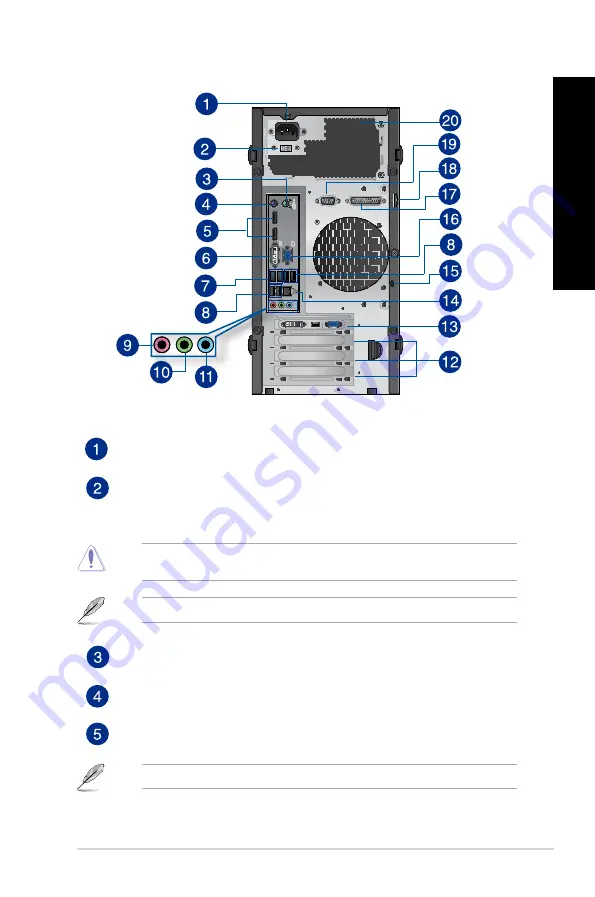
BM1AF
Power connector.
Plug the power cord to this connector.
Voltage selector.
Use this switch to select the appropriate system input voltage
according to the voltage supply in your area. If the voltage supply in your area is
100-127V, set the switch to 115V. If the voltage supply in your area is 200-240V, set the
switch to 230V.
Setting the switch to 115V in a 230V environment or 230V in a 115V environment will seriously
damage the system!
80 Plus power supplies do not provide a voltage switch.
PS/2 mouse port (green).
This port is for a PS/2 mouse.
PS/2 keyboard port (purple).
This port is for a PS/2 keyboard.
DisplayPort.
These ports connect a display monitor or home-theater system.
DisplayPort signal cannot be converted to DVI and HDMI.
ASUS BM6AF (MD570), BM1AF, and BP1AF (SD570)
17
ENGLISH
ENGLISH
Содержание BM1AF
Страница 1: ...BM1AF BM6AF MD570 BP1AF SD570 ASUS Desktop PC BM6AF MD570 BM1AF and BP1AF SD570 User Manual ...
Страница 31: ...Connecting 2 1 channel Speakers LINE OUT BP1AF SD570 ASUS BM6AF MD570 BM1AF and BP1AF SD570 31 ENGLISH ...
Страница 33: ...Connecting 7 1 channel Speakers LINE OUT ASUS BM6AF MD570 BM1AF and BP1AF SD570 33 ENGLISH ...
Страница 34: ...34 Chapter 2 Connecting devices to your computer ENGLISH ...
Страница 52: ...52 ...
Страница 90: ...90 ...
















































