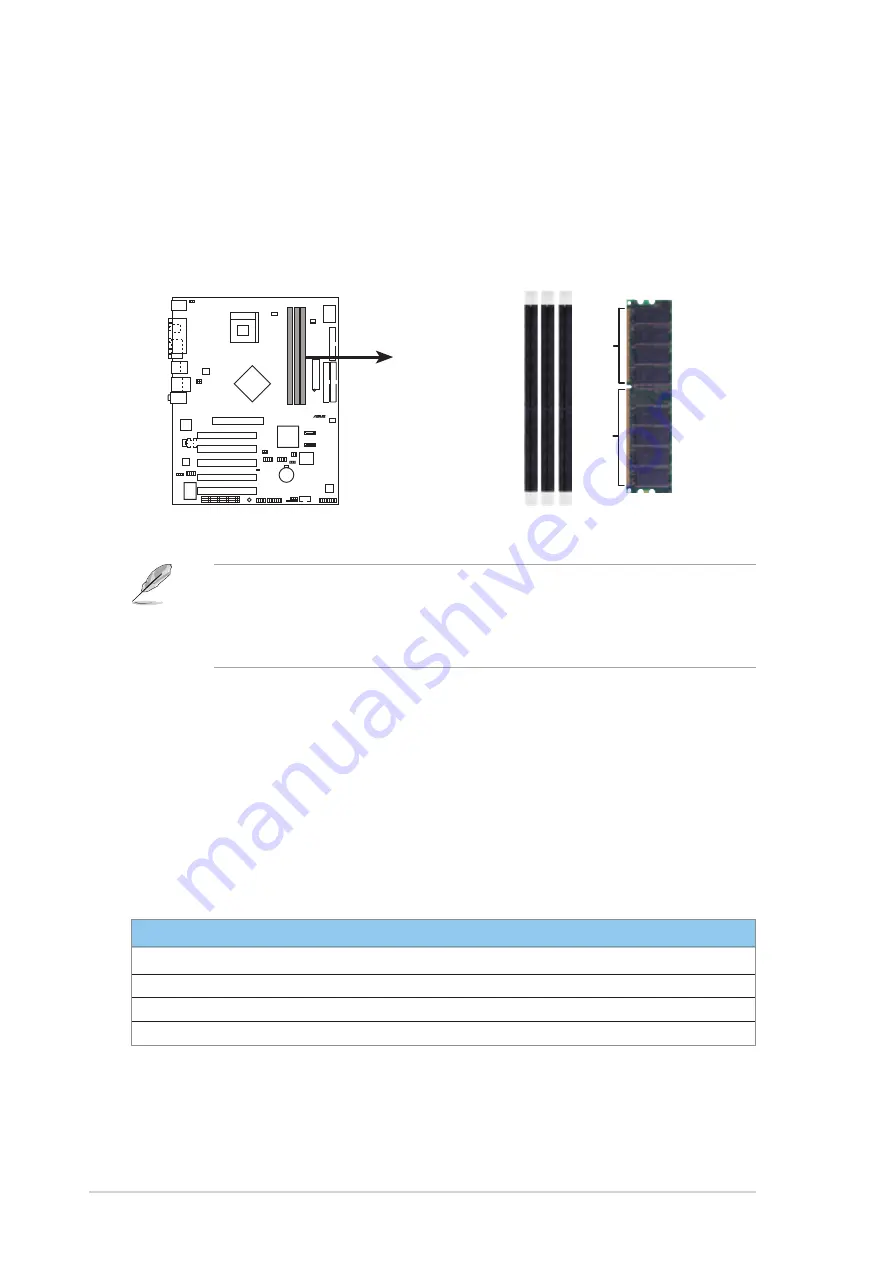
Chapter 2: Hardware setup
2-8
2.5
Installing memory modules
The motherboard comes with three (3) Double Data Rate (DDR) Dual
Inline Memory Module (DIMM) sockets. These sockets support up to 3GB
system memory using 184-pin unbuffered non-ECC PC3200/2700/2100
DDR DIMMs. The following figure shows the location of the DDR DIMM
sockets.
2.5.1 Memory configurations
You may install 64MB, 128MB, 256MB, 512MB, and 1GB DDR DIMMs into
the DIMM sockets.
Table 1: Qualified DDR400 vendors list
This table lists the memory modules that have been tested and qualified
for use with this motherboard.
P4P800S-E
®
P4P800S-E 184-Pin DDR DIMM Sockets
80 Pins
104 Pins
DIMM3
DIMM2
DIMM1
Obtain DDR DIMMs only from ASUS qualified vendors to ensure
system system stability. The DDR400 Qualified Vendors List (QVL) is
provided below. Visit http://www.asus.com/products/server/
RAMsupport.htm for the latest QVL.
256MB
Apacer
77.10638.465
SAMSUNG
K4H560838D
256MB
Trancend
V58C2256804SAT75
Trancend
V58C2256804SAT75
512MB
Infineon
HYS64D64320GU-5-B
Infineon
HYB25D256800BT-5
512MB
Kingston
KVR333X64C25/512
Kingston
D3208DH1T-6
Size
Vendor
Part Number
Chip Brand
Chip Number
Содержание AP120-E1
Страница 1: ...P4 Pedestal Server Workstation 800MHz Front Side Bus User Guide AP120 E1 ...
Страница 38: ...Chapter 2 Hardware setup 2 22 ...
Страница 48: ...Chapter 3 Optional components 3 10 ...
















































