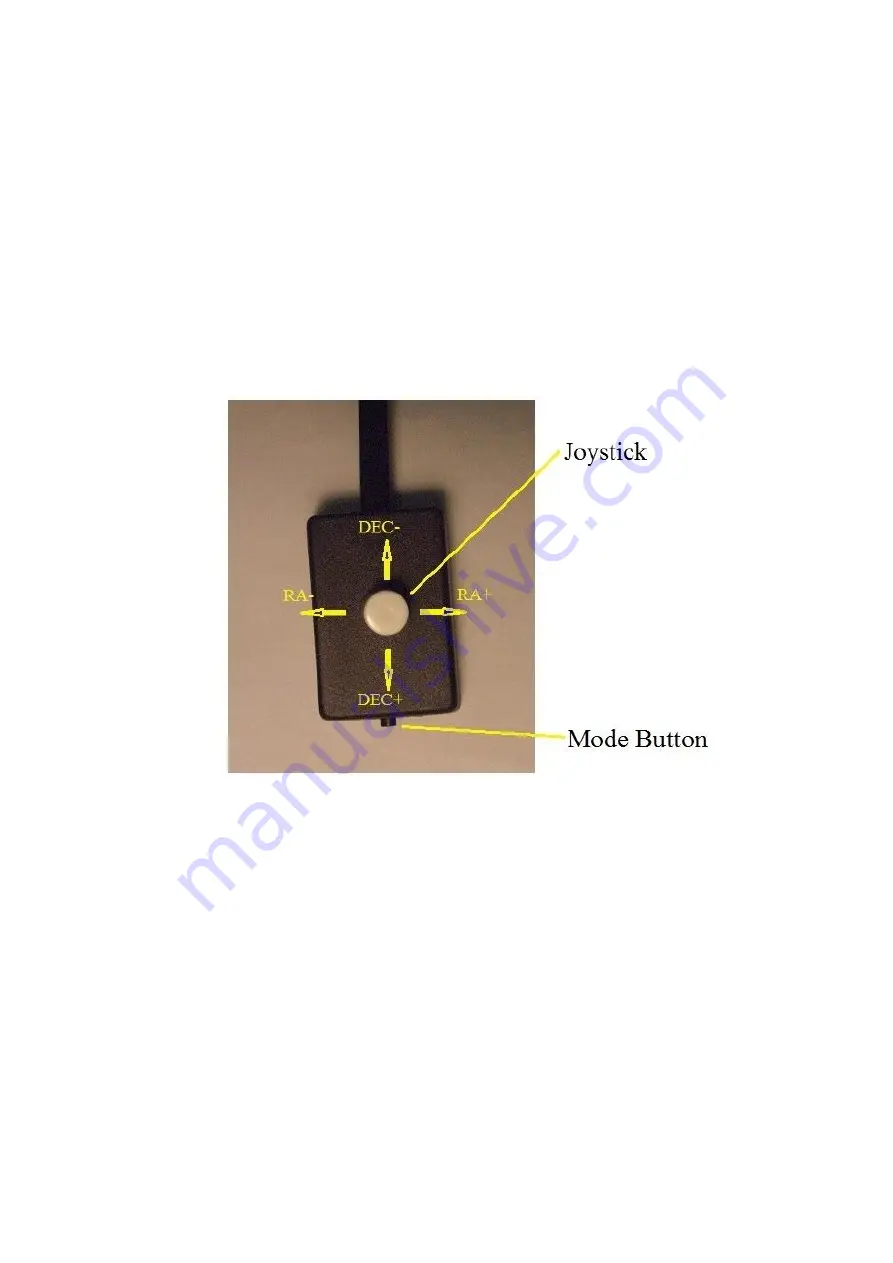
object. The very same object will be in the field of view of the telescope and now you
can proceed to its observation. In the process of guidance from the object to the
object, the accuracy of the guidance may be lost. The reason for this may be the
errors of the polar axis, errors in the mechanics of the telescope, etc. Therefore, it is
recommended to periodically tie the telescope on a visible star, as described above.
6.
CONTROL STAND-ALONE
(OPERATION joystick)
Figure 8
6.1. Follow steps 3.1, 3.2.
6.2 Connect the control unit to the mount with the joystick of the manual control.
6.3 After switching on the power, beeps will sound, that indicates that the CS is ready
for operation and will begin tracking with a stellar speed.
6.4 The switching speed of the mount is made using the joystick positions
Ra + and Ra- while holding down the Set button. Each speed selection
Is confirmed by a short sound signal according to the following scheme: 1 beep -stop,
2 - siderial, 3 - lunar, 4 - solar speed.
6.5 Switching speed correction of the mount is made with using the joystick positions
Dec + and Dec- while holding down the Set button. Every choice speed is confirmed by
a long sound signal according to the following scheme: 1 beep - x20, 2- x65, 3- x200, 4-
x500.
































