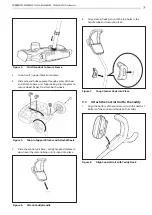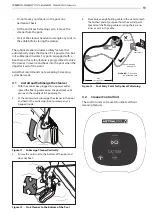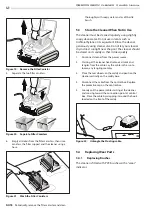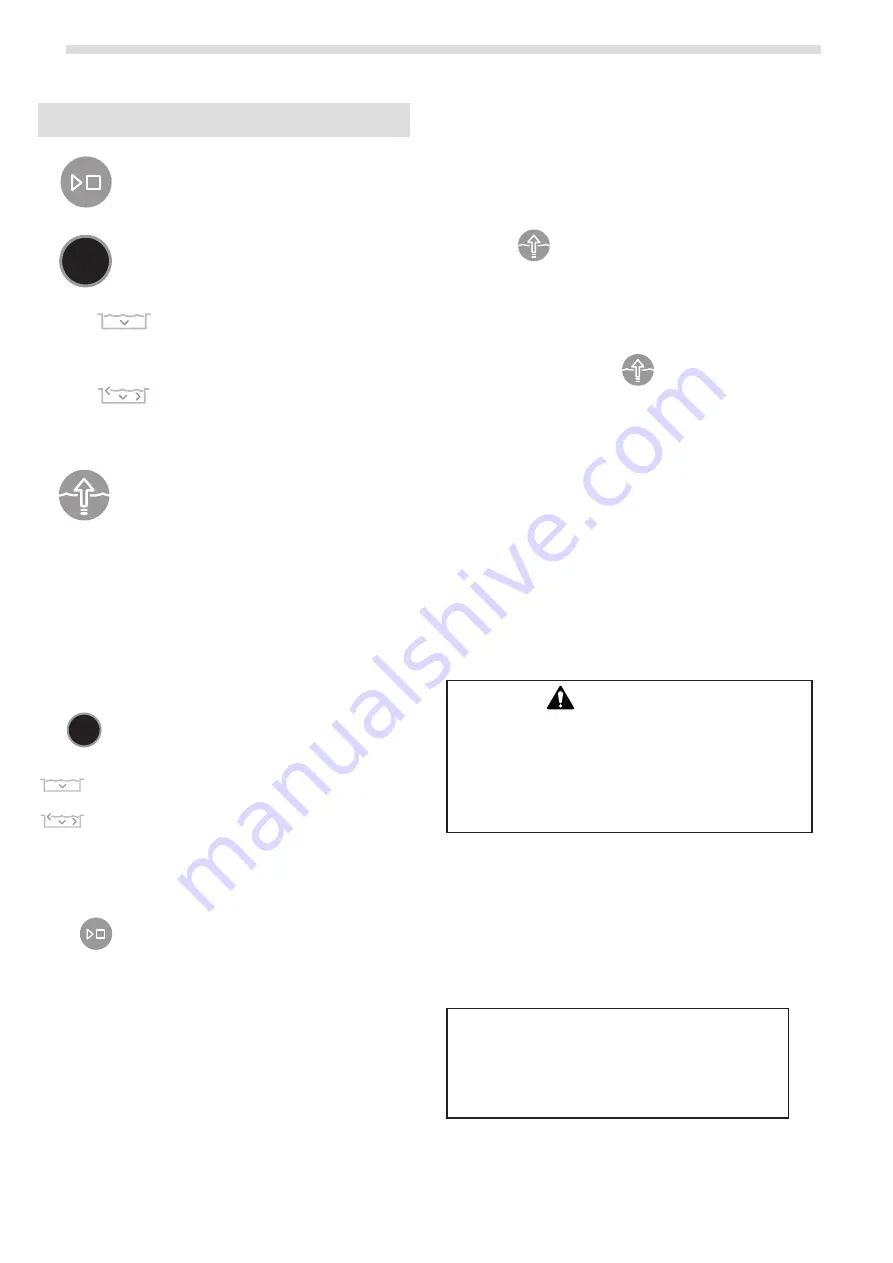
11
QB800 robotic cleaner
Owner’s Manual
10
QB800 robotic cleaner
Owner’s Manual
Button Functions
MODE
SMART
Start/Stop cleaning
MODE
SMART
Select cleaning mode:
MODE
SMART
Floor Only
(1h 15 min)
CleansFloor only
MODE
SMART
Floor/Walls/Waterline
(2h 30 min)
Cleans the floor, walls and
waterline of the pool
MODE
SMART
Elevate System. Remove cleaner
from the pool
4.3
Start / Stop Cleaning
The factory default cleaning mode is Floor/Walls/
Waterline.
Use
MODE
SMART
to change cleaning surface setting. Toggle
between modes:
MODE
SMART
Floor Only
(1h 15 min) Floor only
MODE
SMART
Floor/Walls/Waterline
(2h 30 min)
Floor, walls, waterline
With the cleaner submerged in the water,
press
MODE
SMART
to begin operation.
Press again to interrupt and cancel an in-progress
cleaning cycle.
4.4
Elevate System
The Elevate System is designed to assist in retrieving
the robot from the pool. The Elevate System can be
activated at any time during or after a cleaning cycle
and the current cycle will be canceled..
1.
Press
MODE
SMART
to begin the automated procedure to
bring the cleaner to the wall.
NOTE: To stop the procedure at any time, press
and release the button again.
2.
Next, press and HOLD
MODE
SMART
to rotate the cleaner.
3.
Once the cleaner is facing the wall of your choice for
retrieval, release the button.
4.
Cleaner will drive forward and up the wall it is facing.
It will wait at the water line to be retrieved.
5.
When in reach, remove the cleaner from the pool
using the handle. The cleaner will quickly expel water
to allow for lighter, easier removal.
NOTE: Never remove the cleaner from the pool by the
floating cable.
Section 5. Storage & Maintenance
WARNING
To avoid electric shock and other hazards which
could result in permanent injury or death,
disconnect (unplug) the cleaner from the power
source before performing any cleaning and
maintenance.
5.1
Cord Tangling
Tangling can occur more frequently when the
cleaner is not attended to after each cleaning cycle.
The tangle-reducing swivel, in addition to proper
installation, general maintenance and the following
troubleshooting steps can help to avoid cable
challenges.
IMPORTANT
Cleaner power cable may become tangled if
correct procedure is not followed after each
cleaning cycle.
NOTE: For reduced tangling, the floating cable should
enter the water near the middle of the pool length.
Only place enough cable in the water to reach the
farthest point in the pool.
Содержание QB800
Страница 2: ...2 QB800 robotic cleaner Owner s Manual...