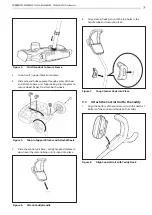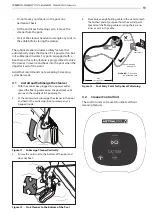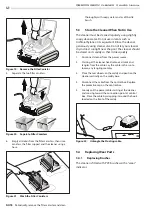15
QB800 robotic cleaner
Owner’s Manual
14
QB800 robotic cleaner
Owner’s Manual
Section 6. Troubleshooting
6.1
Control Unit Status Indicator Lights
• If the status indicator on the Control Unit flashes, follow the recommended troubleshooting tips below.
• After resolving the error, press any key to delete the error code.
Flashing LED
Suggested Solution
Rapid flashing
1 fl ash / 1 second pause
• Disconnect and reconnect the cleaner.
• Check that the cable is properly connected to the control box.
• Check that nothing is interfering with the cable connection area.
• If this does not resolve the problem, contact your local retailer for a diagnostic
review or call customer service.
Rapid flashing
2 fl ash / 1 second pause
• Check that debris or the cable is not preventing the brushes or the tracks from
rotating freely.
• Check that nothing is interfering with the cable connection area.
• Rotate the track by a quarter of a turn in the same direction until it rotates
smoothly.
• If this does not resolve the problem, contact your local retailer for a diagnostic
review or call customer service.
Rapid flashing
3 fl ash / 1 second pause
• Turn the cleaner off .
• Clean the fi lter thoroughly.
• Put it back in the water, shaking to release the air bubbles.
• Restart the cycle.
• If this does not resolve the problem, contact your local retailer for a diagnostic
review or call customer service.
• Check that no debris or hair is blocking the impeller.
• Clean the fi lter thoroughly.
• If this does not resolve the problem, contact your local retailer for a diagnostic
review or call customer service.
6.2
General Troubleshooting
The following list provides some helpful hints for troubleshooting common challenges when using the cleaner.
Message
Possible Cause
Solution
Lights on control unit fl ash
after pressing Start/Stop
Floating cable not connected.
Unplug and then reconnect the fl oating cable to the control
unit.
Cleaner not fully submerged.
Remove cleaner from pool and re-submerge. (see:
Install
and Submerge the Cleaner
).
Poor connection or need to restart
cycle.
Unplug the control unit and reconnect to an approved
power outlet. Press "Start" to begin a new cycle.
Propeller or wheels may be
jammed and not turning correctly.
Contact your local retailer to request a diagnostic review. If
the problem is not resolved, contact AstralPool Consumer
Care 1300 186 875.
The fl ashing lights appear on
the control unit during the
cleaning cycle.
Cleaner not fully submerged.
Remove cleaner from pool and re-submerge. (see:
Install
and Submerge the Cleaner
).
The cleaner does not stay on
the pool surface or is fl oating
excessively.
There is air trapped inside the
cleaner housing.
Remove cleaner from pool and re-submerge. (see:
Install
and Submerge the Cleaner
).
The fi lter canister is full or dirty.
Dispose of debris and thoroughly clean the fi lter canister
with mild soap and a soft brush. Then, re-submerge the
cleaner (see:
Clean the Filter Canister
).
Содержание QB800
Страница 2: ...2 QB800 robotic cleaner Owner s Manual...