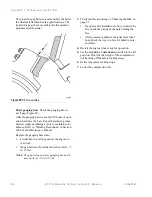C
H A P T E R
3
O
P E R A T I N G
T H E
6 7 1 0 D
1 0 9 4 0 1 B
6 7 1 0 D G
R I N D E R
O
P E R A T O R
S
A F E T Y
M
A N U A L
6 5
Figure 62:
Oil Dipstick Location (viewed from service deck)
Figure 63:
Engine Oil Level Dipstick
8.
Check the clutch reservoir oil level (Figure 64).
When the machine is off and cool, the level should
be to the top of the black line on the sight gauge.
Figure 64:
Clutch Oil Sight Gauge
9.
Check the radiator coolant level on the sight gauge
(Figure 65) when the engine is cool. The level
should be visible in the sight glass but no more than
1/2 full when cool.
Figure 65:
Coolant Level Sight Gauge
10.
Check the hydraulic oil level at the sight gauge
(Figure 66) on the hydraulic tank. The level should
be 1 to 2 inches (2.5 to 5 cm) below the top of the
sight glass, before startup. Check the level when the
oil is cool.
Figure 66:
Sight Gauge, Hydraulic Oil Tank
F08299
ADD
FULL
RANGE ENGINE STOPPED
768021 V
F03551
F08798
F08302
F08211
Leave an air gap
1–2 in.
(2.5–5.0 cm)
Содержание Peterson 6710D
Страница 6: ...C O N T E N T S 4 67 1 0 D G R I N D E R O P E R A T O R SA F E T Y M A N U A L 109401B ...
Страница 10: ...A B O U T TH I S M A N U A L 8 67 1 0 D G R I N D E R O P E R A T O R SA F E T Y M A N U A L 109401B ...
Страница 158: ...16 2 67 1 0 D G R I N D E R O P E R A T O R SA F E T Y M A N U A L 109401B ...
Страница 166: ...I N D E X 17 0 67 1 0 D G R I N D E R O P E R A T O R SA F E T Y M A N U A L 109401B ...
Страница 167: ......