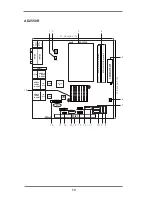3
3 UEFI SETUP UTILITY ......................................... 33
3.1 Introduction ......................................................... 33
3.1.1 UEFI Menu Bar ........................................... 33
3.1.2 Navigation Keys ......................................... 34
3.2 Main Screen ........................................................ 35
3.3 Advanced Screen ................................................ 36
3.3.1 CPU Configuration
..................................... 37
3.3.2 Chipset Configuration
................................. 38
3.3.3 Storage Configuration
................................ 39
3.3.4 Super IO Configuration
............................... 41
3.3.5 ACPI Configuration
..................................... 42
3.3.6 USB Configuration
...................................... 44
3.3.7 Voltage Control ........................................... 45
3.3.8 Trusted Computing ..................................... 46
3.3.9 Serial Port Console Redirection ................. 47
3.4 Hardware Health Event Monitoring Screen ......... 48
3.5 Boot Screen ........................................................ 49
3.6 Security Screen ................................................... 51
3.7 Exit Screen .......................................................... 52
4 Software Support .............................................. 53
4.1 Install Operating System ..................................... 53
4.2 Support CD Information ...................................... 53
4.2.1 Running Support CD .................................. 53
4.2.2 Drivers Menu .............................................. 53
4.2.3 Utilities Menu .............................................. 53
4.2.4 Contact Information .................................... 53
5 Troubleshooting ................................................ 54
5.1 Troubleshooting Procedures ............................... 54
5.2 Technical Support Procedures ............................ 56
5.3 Returning Merchandise for Service ..................... 56