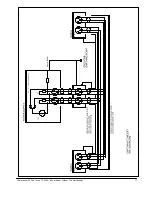User manual PS 289 / Issue 1 © 2006 ASL Intercom, Utrecht, The Netherlands
WARNING
This appliance must be earthed
5.0
MAINS POWER
The PS 289 may be connected to the mains power outlet
to which other audio equipment is connected. The outlet
should have a clean earth. Avoid using mains power
outlets, which also power dimmer controlled lighting
equipment.
Before connecting the unit to its AC power source, check
if the mains voltage of the unit (100 V – 240 V) is in
accordance with your local mains voltage.
IMPORTANT
The wires in this mains lead are colour coded in
accordance with the following code:
green and yellow / safety ground
blue
/ neutral
brown
/ live
As the colours of the wires in the mains lead may not
correspond with the coloured markings identifying the
terminals in your plug, proceed as follows:
-
The wire that is coloured green-and-yellow must
be connected to the terminal in the plug, which is
marked with the letter “E”, or by the ground
symbol, or is coloured green.
-
The wire that is coloured blue must be connected
to the terminal that is marked with the letter “N”
or coloured black.
-
The wire that is coloured brown must be
connected to the terminal that is marked with the
letter “L” or coloured red.
Those units that are supplied to the North American
market will have an integral moulded 3-pin connector,
which is provided to satisfy required local standards.
5.1 SAFETY EARTHING
The green-and-yellow wire of the mains cord must always
be connected to the electrical installation safety earth or
ground. It is essential for personal safety as well as for
proper operation of the PS 289 and the other connected
stations. This wire is internally connected to all exposed
metal surfaces. Any rack framework into which this unit
might be mounted shall be connected to the same
grounding circuit.
The PS 289 employs professionally designed audio input
and output circuits which do not require the disconnection
of any safety earth for the avoidance of hum loops.
5.2 POWERING UP
Powering up procedure:
-
Make sure that the red power switch on the left side of
the front panel is OFF.
-
Connect the power cord to the rear of the station.
-
Plug the other end of the power cord into a
PROPERLY GROUNDED outlet.
-
Turn on the power with the red button. The red
overload LED will light up for about 3 seconds, then
extinguishes and the green power LED will switch on,
indicating the station is active.
See for further installation and operation the concerning
sections.
5.3
MAINS POWER SETTING
The unit has a switch mode power supply and accepts
mains voltages from 100 – 240 VAC (50 / 60 Hz).
Mains Fuse
For all voltages : T 1250.
Содержание PS 289
Страница 2: ...2 User manual PS 289 Issue 1 2007 ASL Intercom Utrecht The Netherlands ...
Страница 11: ...User manual PS 289 Issue 1 2006 ASL Intercom Utrecht The Netherlands 11 ...
Страница 12: ...12 User manual PS 289 Issue 1 2006 ASL Intercom Utrecht The Netherlands ...
Страница 13: ...User manual PS 289 Issue 1 2006 ASL Intercom Utrecht The Netherlands 13 ...
Страница 14: ...14 User manual PS 289 Issue 1 2006 ASL Intercom Utrecht The Netherlands ...
Страница 15: ...User manual PS 289 Issue 1 2006 ASL Intercom Utrecht The Netherlands 15 ...