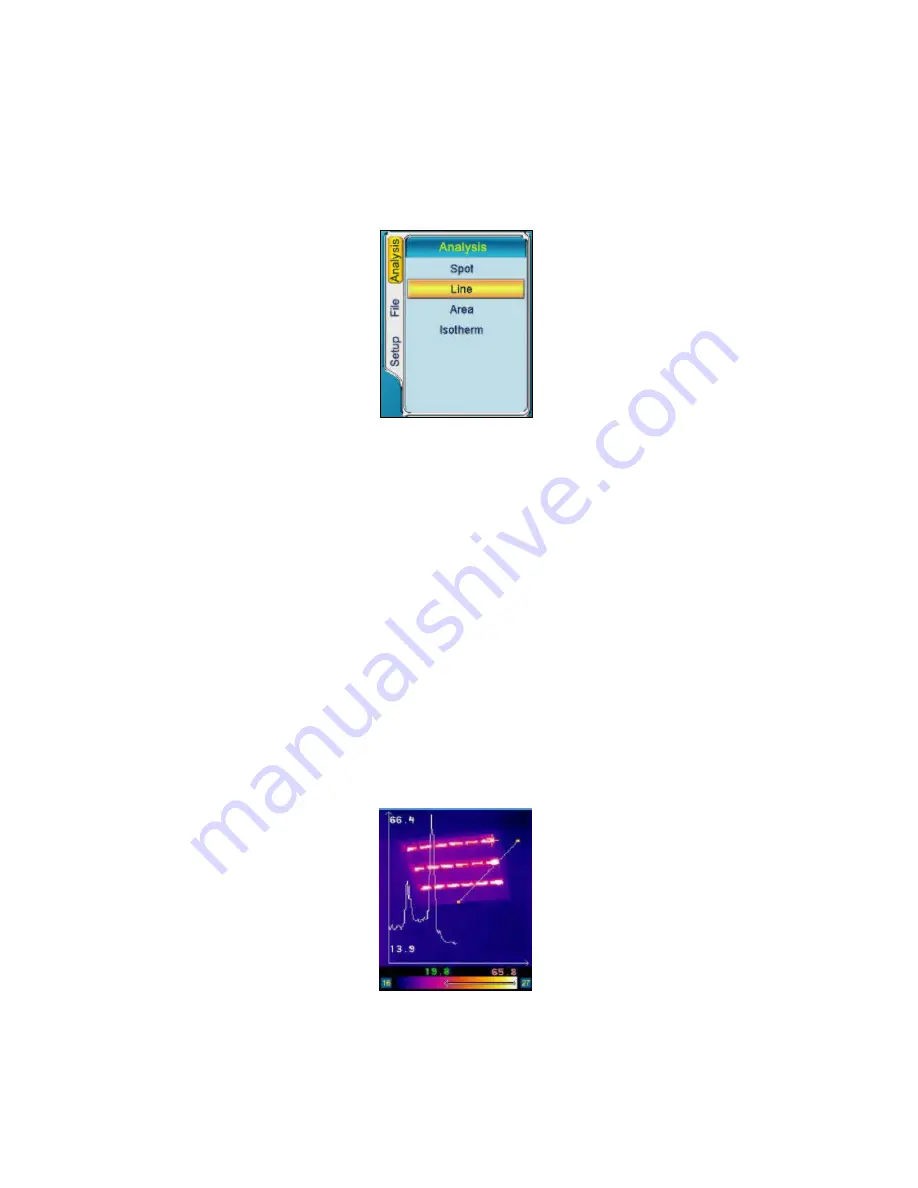
User Manual
Ashley-Edison International Ltd
Page 31
Sub Menu Line
• Line analysis is merely available on frozen / saved images.
• Press Button “Menu” or “
>
” to enter the option “Analysis”.
• Press Button “
∨
” to highlight “Line”, select by pressing Button “Menu” or
Button
“OK”.
• The first point of the line can be moved to the correct location by
pressing
Button
“
∧
”, “
∨
”, “
<
” and “
>
”. Confirm the starting point by pressing
Button
M.
• To move the second point of the line, pressing Button “
∧
”, “
∨
”, “
<
” and
“
>
” in the same manner as previously described.
• This can be repeated until the line is in the correct position.
• Press Button “Menu” to confirm the location and the profile will be shown
on the image, displaying the minimum and maximum temperature of the
line.
• Press Button “C” to exit the analysis of this line.
• Repeat the above procedure to analyze new lines.
• Press Button “C” again to exit and return to the frozen/ saved image.





























