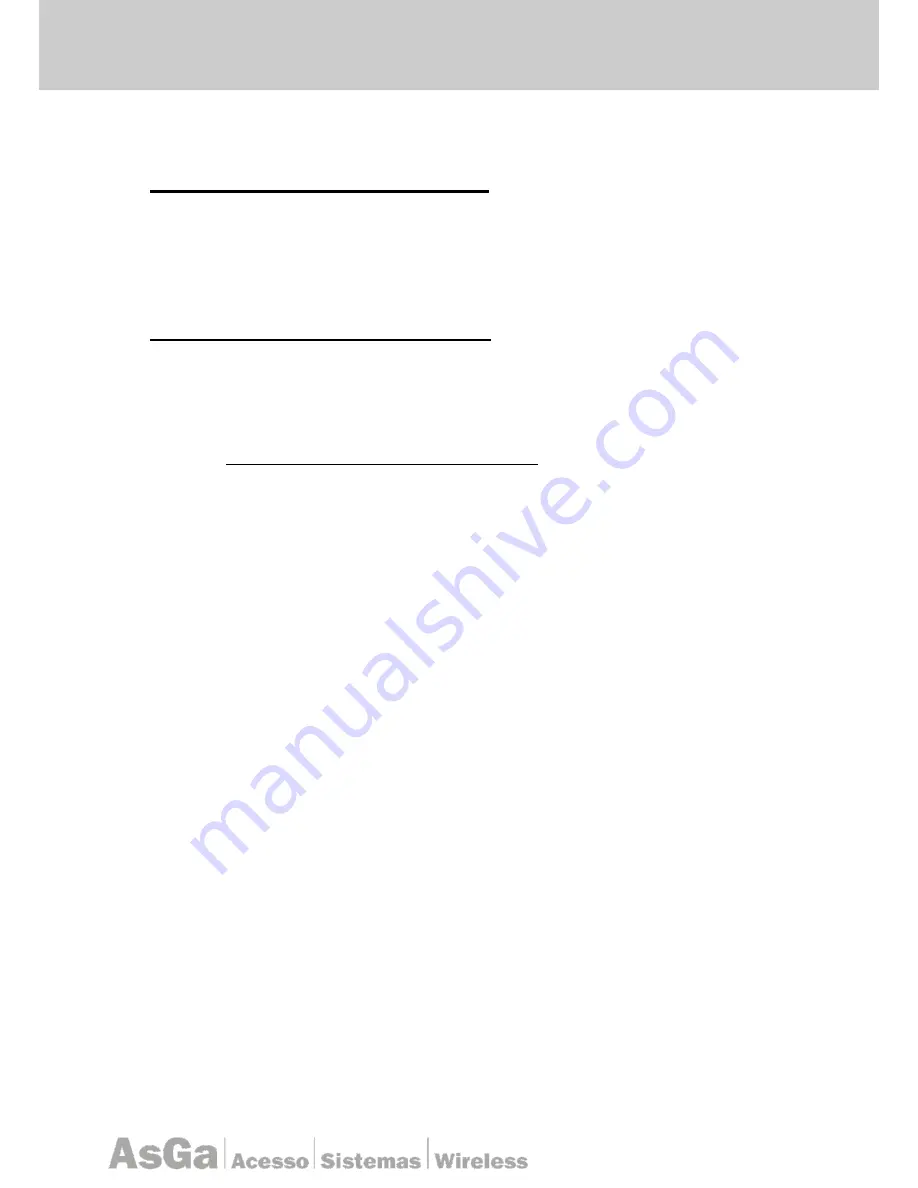
AsGa LD ONU 500
User Guide
Configuration
10
3 CONFIGURATION
3.1 Configuring LightDrive ONU500
ONU 500 family have two ways to be configured witch are complementary. One is using
standard OMCI channel through OLT´s CLI. The other one is using a console connection or a virtual
connection (VTY session). The following lines explain CLI access to ONU 500.
3.2 Command Line Interface Primer
The AsGOS Command Line Interface (CLI) is a text-based facility similar to most industry
standards command lines interfaces. Each command CLI is usually associated with a specific function
or a common task.
Multiple users can telnet and issue commands using the Exec mode and the Privileged Exec
mode. However, only one user is allowed to use the Configure mode at a time, to avoid multiple users
from issuing configuration commands simultaneously.
3.2.1 Command Line Help
The AsGOS CLI contains a text-based help facility. Access this help by typing in the full or
partial command strin
g then typing “?”. The AsGOS CLI displays the command keywords or
parameters plus a short description.
Note: Some of our command exemplified here could be base on features that will be released.
All of them must be taken as typographic examples only.
For e
xample, at the CLI command prompt, type “show ?” (the CLI does not display the question
mark). The CLI displays this keyword list with short descriptions for each keyword:
3.2.2 Command Line Interface Modes
Exec:
This mode, also called the View mode, is the base mode from where users can perform
basic commands like show, exit, quit, help, list, and enable.
Privileged Exec:
This mode, also called the Enable mode, allows users to perform debugging
commands, the write commands (for saving and viewing the configuration), show commands, and so
on.
Configure:
Sometimes referred to as Configure Terminal, this mode serves as a gateway to
jump to another context, like the Interface, Line, and Address Family modes contexts
Router# ping ?
WORD Ping destination address or hostname
ip IP echo
ipv6 IPv6 echo
Router# ping









































