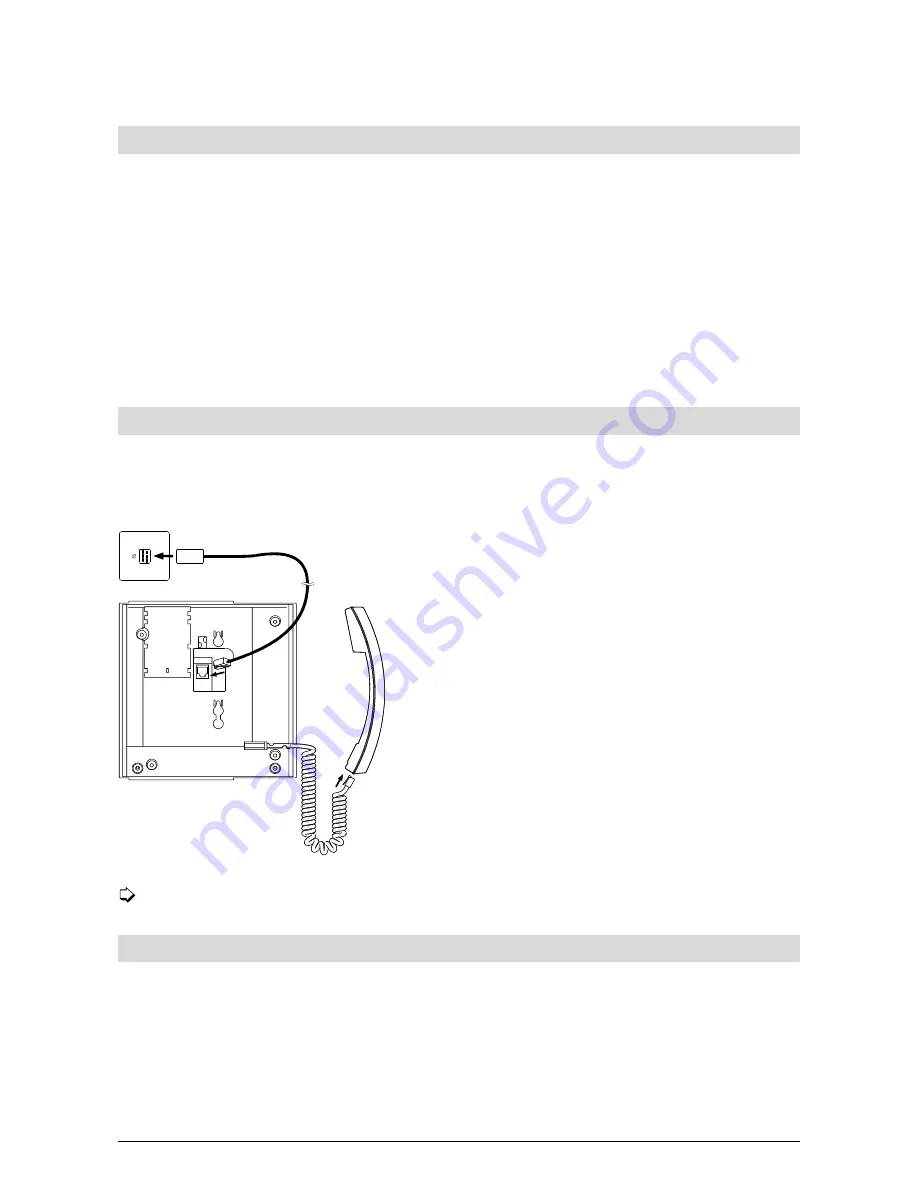
19
Installation
Contents of the packet
Telephone base unit
Handset, including connection cable
Telephone connection cable
Operating manual
Feet
Perspex cover
Pyramid (handset cradle for wall mounting)
Quick-reference guide
Connecting the handset and the telephone
After unpacking the telephone, connect the handset to the base unit by plugging the handset
connection cable into the small socket on the base of the telephone. Give it a slight tug to check
that the plug has locked into place. Insert the other end in the handset.
Now connect the telephone by plugging the tele-
phone cable into the larger socket on the base of
the telephone. Give the plug a slight tug to check
that it has locked into place. Lead the cable
through the cable channel and plug the other end
into the telephone socket. Insert the feet in the top
end of the telephone base unit.
To ensure stability, both feet must be mounted.
Placing the telephone
In view of the extensive range of surfacing materials used on furniture, it is impossible to guarantee
that the base of the telephone (e.g. the feet) will not cause marks. We therefore recommend that
the phone be placed on a non-slip mat.
Содержание Eurit 20
Страница 1: ...OperatingManual ascom Eurit20...
Страница 2: ...Operating and Display Elements P 4 5 9 8 7 6 1 2 3 10 11...






































