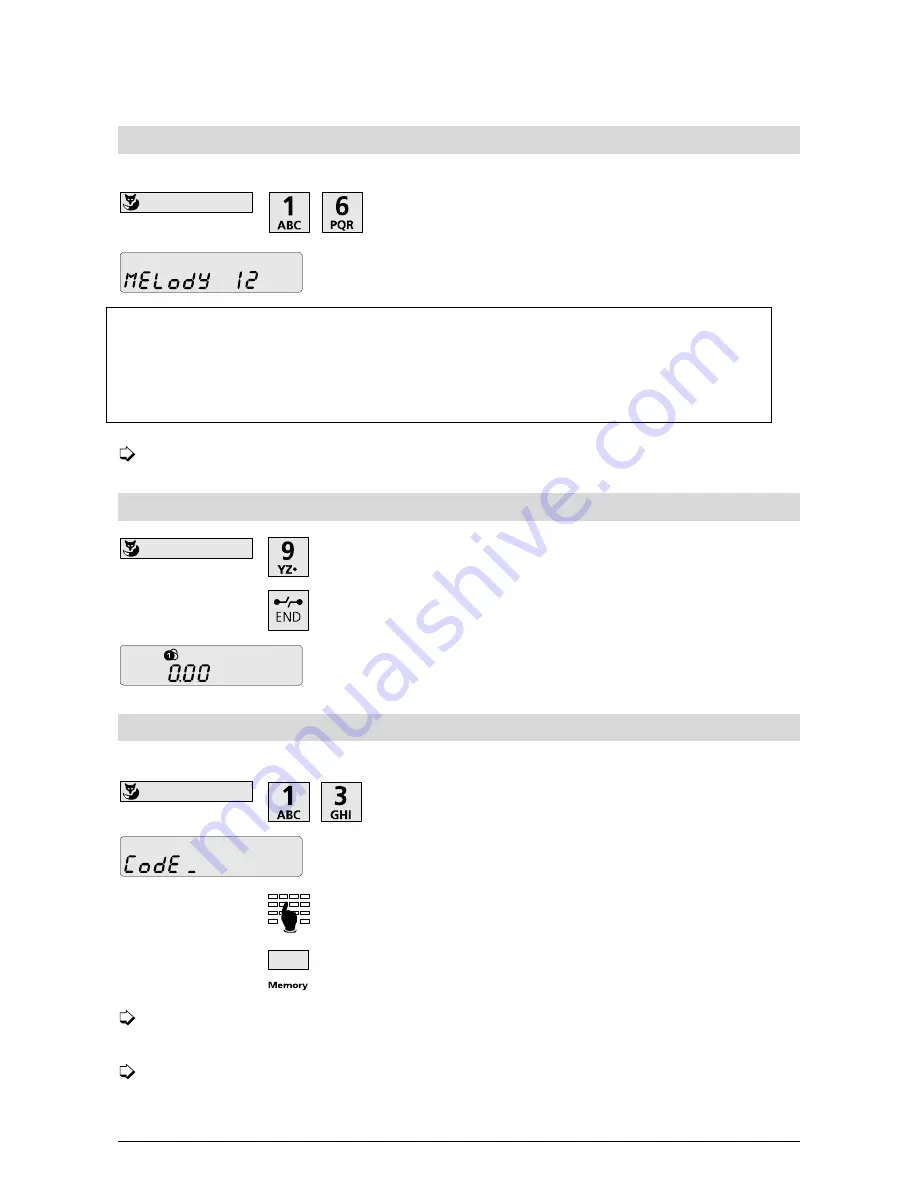
15
Setting the ringing melody / volume
You have a choice of four ringing melodies and three volume settings for your telephone.
Press the Foxkey for
3 seconds
followed by “1” and “6”.
The display prompts you to define the desired melody or
volume as follows:
Keys “1”, “2” or “3” ->
Melody 1
with “1” = soft, “2” = medium, “3” = loud
Keys “4”, “5” or “6” ->
Melody 2
with “4” = soft, “5” = medium, “6” = loud
Keys “7”, “8” or “9” ->
Melody 3
with “7” = soft, “8” = medium, “9” = loud
Keys “*”, “0” or “#” ->
Melody 4
with “*” = soft, “0” = medium, “#” = loud
Press the memory key to store the selected ringing melody and quit programming.
Deleting the call charge total
Press the Foxkey for
3 seconds
followed by “9”, to display
the charge total.
Press the END key for
3 seconds.
The charge total is deleted and the display is reset to “0.00”.
Programming the parking ID
You wish to park the current call with a defined call ID and retrieve it elsewhere.
Press the Foxkey for
3 seconds
followed by “1” and “3”.
The display prompts you to enter the parking ID.
Enter the parking ID.
Press the memory key to store the parking ID.
Use the Foxkey to delete a programmed call ID and then terminate the procedure using
the memory key.
Note that only one digit (0 to 9 or #) can be entered as the parking ID. If you have de-
fined “#” as the parking ID, the user is always requested to enter the parking ID (auto-
matic parking option no longer available).
Programming your telephone
Содержание Eurit 20
Страница 1: ...OperatingManual ascom Eurit20...
Страница 2: ...Operating and Display Elements P 4 5 9 8 7 6 1 2 3 10 11...
























