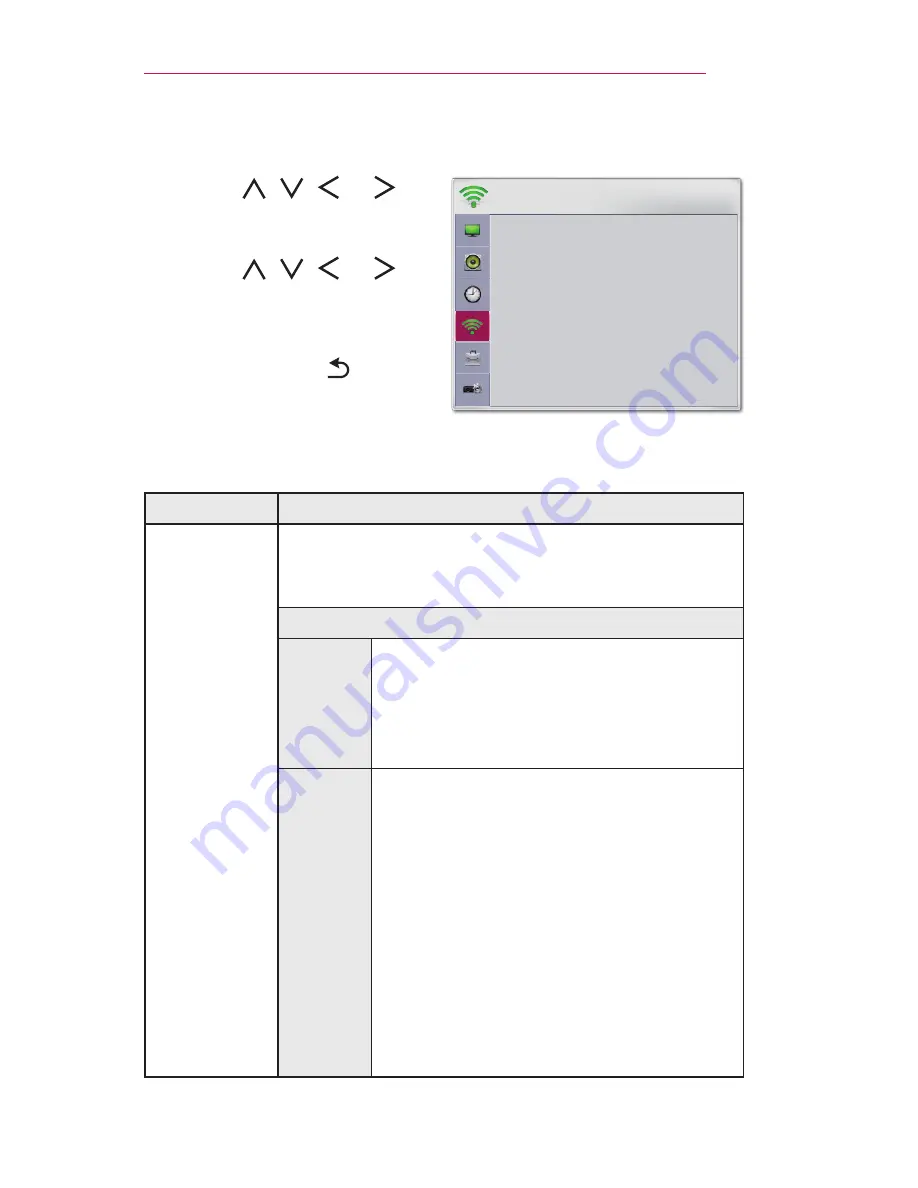
65
CUSTOMIZING SETTINGS
WIRELESS
1
Press the
SETTINGS
button.
2
Use the , , , or
button to select
WIRELESS
and
press the
OK
button.
3
Use the , , , or
button to set up the desired item
and press the
OK
button.
-
To return to the previous
menu, press the button.
4
Press the
EXIT
button when
completed.
WIRELESS
•
SCREEN SHARE : Flare100[0000]
•
Group
•
Channel
ꔂ Move ꔉ OK
The available wireless settings are described as follows.
Menu
Description
SCREEN
SHARE
The SCREEN SHARE displays the screen of the
connected device.
•
You can check the SCREEN SHARE's ID.
Mode
Group
This is the Group setting for each device
supporting the SCREEN SHARE feature.
When the wireless connection is weak or
unstable, adjust the Group setting to correct
the problem.
Channel
You can change the channel used for
wireless connections.
•
Search Channels
: Select channel
searching methods.
-
Auto
: The projector searches for
available channels and automatically
selects the least used channel.
-
Manual
: You can select a channel
manually.
•
Channel
: This is shown when
Search
Channels
is set to
Manual
. It allows you
to specify a channel number to use.













































