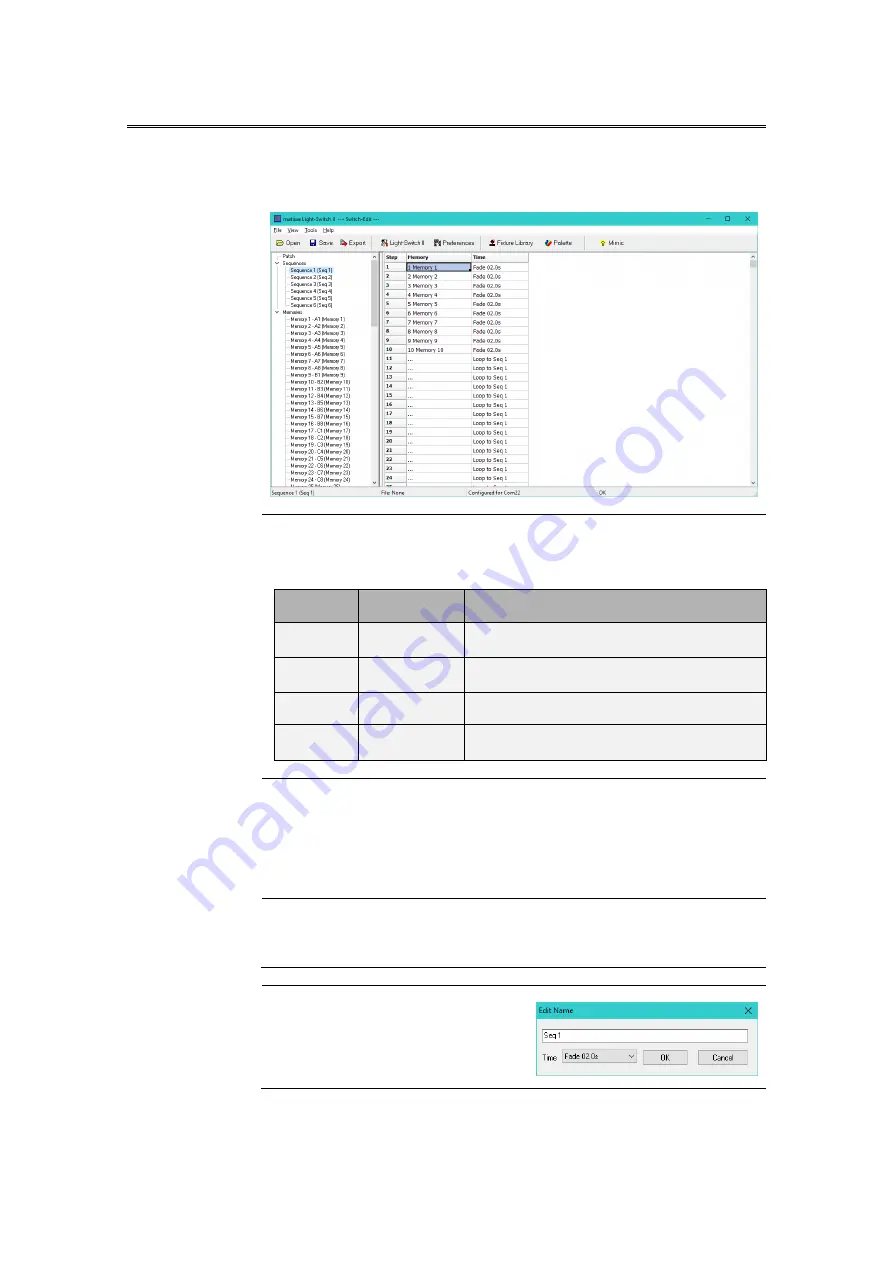
Artistic Licence Engineering Ltd. matisse Light-Switch II & Switch-Edit user guide. 34/44
SEQUENCE
To edit a Sequence, select the required Sequence in the Show Panel.
A spreadsheet is displayed as shown below:
SEQUENCE
COLUMNS
The columns of the Sequence spreadsheet function as shown in the table
below:
Column
Name
Purpose
1
Step
Sequences contain 100 steps that can
each contain a Memory.
2
Memory
The number of the Memory assigned to
this step.
3
Time
The fade or wait time of this step.
4
Legend
The name or legend of the Memory
assigned to this step.
SEQUENCE
EDITING
By default, each sequence is set up as a 10 step sequence with
consecutive memory numbers.
To edit the memory assigned to a step, simply type a new number in the
Memory column. The legend will update to confirm the change.
TIME EDITING
The time field provides a pull down list that contains all the available time
and control options.
EDITING
SEQUENCE
LEGENDS
The name or legend of each
Sequence can be changed by right
clicking on the required Sequence in
the Show Panel.
Содержание matisse Light-Switch II
Страница 2: ...Artistic Licence Engineering Ltd matisse Light Switch II Switch Edit user guide 2 44 USER GUIDE ...
Страница 3: ...Artistic Licence Engineering Ltd matisse Light Switch II Switch Edit user guide 3 44 ...
Страница 35: ...Artistic Licence Engineering Ltd matisse Light Switch II Switch Edit user guide 35 44 ...
Страница 43: ...Artistic Licence Engineering Ltd matisse Light Switch II Switch Edit user guide 43 44 ...

























