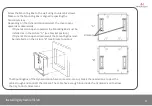Installing DynamicVision
4
The MountingBox of the DynamicVision have some semi-die cut, break the needed one to pass the
cables trough and connect the camera. The cable have enough loop inside the DynamicVison to allow
the tray to do its movement.
Screw the Mounting Box to the wall using countersink screws.
Make sure the Mounting Box is aligned respecting the
horizontal view.
Depending on the DynamicVision ordered, the cover opens
upwards or downwards.
-
If DynamicVision opens upwards the MountingBox must be
installed as in the picture “A” (see bracket position)
-
If DynamicVision opens downwards the MountingBox must
be installed as in the picture “B” (see bracket position)
“A”
“B”
Brackets
Содержание DynamicVision AHDVDOC01
Страница 12: ...w w w a r t h u r h o l m c o m ...