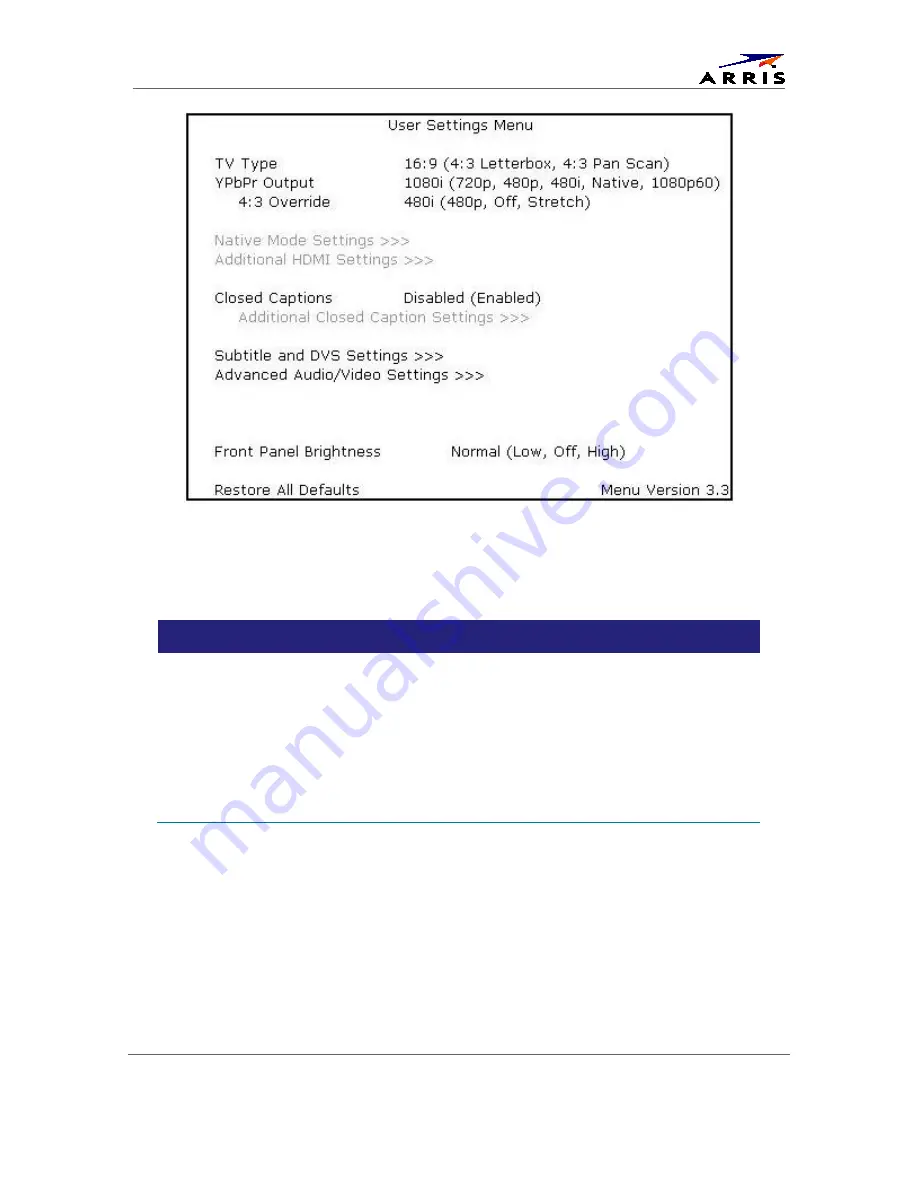
Configuring the User Settings
High-Definition All-Digital Dual Tuner DVR Set-top DCX3510-M
•
User Guide
28
365-095-25384-x.1
Figure 13: User Settings Menu—Main Menu Screen
Table 1: User Settings Main Menu Field Descriptions
Setting
Description
TV Type
Allows you to specify the style of television connected to the DCX3510-M. The 16:9
option is the default.
•
16:9
— A widescreen television is connected to the DCX3510-M.
•
4:3 Letterbox
— A standard-screen television is connected to the DCX3510-M and
widescreen programs should be scaled to fit the screen with black bars above and
below the picture.
•
4:3 Pan Scan
—A standard-screen television is connected to the DCX3510-M and
widescreen programs should be cropped so the picture fills the entire screen.
















































