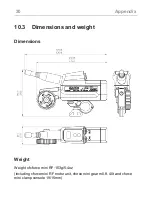Motor layout
15
System info
Hold the lower button for three seconds to view the system info. The
System
info
shows the current firmware version.
Region settings
RF offers radio settings for different areas (with white-radio module
EMIP400). Make sure that you select the proper area you are operating the
device in. All available region settings comply with Part 15 of the FCC rules.
Push the lower button for 6 seconds to enter the region settings menu. Push
momentarily to toggle through the regions. Select
World
your specific region
is not listed.
NOTICE
If the master device (camera) is also equipped with a radio module which
is able to set regions, turn off the radio module from the cforce mini RF
motor.