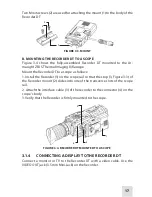18
3.2. CONTROLS
CAUTION:
DO NOT force the Recorder DT controls past their stopping points.
The Recorder DT controls are shown in Figure 3-5 and listed in Table 3-1.
FIGURE 3-5. RECORDER DT CONTROLS
2
1
3
TABLE 3-1. RECORDER DT CONTROLS
ITEM
NO.
CONTROL
FUNCTION
1
Function Switch
Activates Recorder when turned ON.
Activates Back-up Power Mode when in the
BAT position.
Deactivates Recorder when turned OFF.
2
REC Button
Activates video recording when pressed
once.
Stops video recording when pressed again.
3
IR Remote Control *
Allows the user to manage video recording/
playback and adjust video configuration set-
tings using on-screen menu.
*To use the remote control, the Recorder must be turned ON.
See Table 3-2 for functions of the remote control buttons.