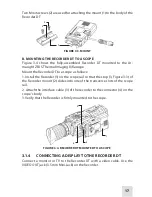15
3
OPERATING INSTRUCTIONS
3.1. INSTALLATION AND MOUNTING
3.1.1 BATTERY INSTALLATION
Install the CR123A batteries as follows (refer to Figure 3-1):
1. Remove the battery compartment cover (1) .
2. Insert the batteries (2) into the battery compartment (3). Align the posi-
tive (+) end of the battery with the positive (+) sign on the battery com-
partment.
3. Replace the battery compartment cover (1).
FIGURE 3-1. BATTERY INSTALLATION
1
2
3
3.1.2 SD CARD INSTALLATION
In order to store recorded video files, you must insert a memory card. The
Recorder DT accepts SD or SDHC memory cards with maximum capacities of
32GB (depending on the memory card’s manufacturer and type).
CAUTION:
If you insert a card formatted with an unsupported file structure, you
will need to reformat the Recorder DT’s memory card (see Part 3.3.2).