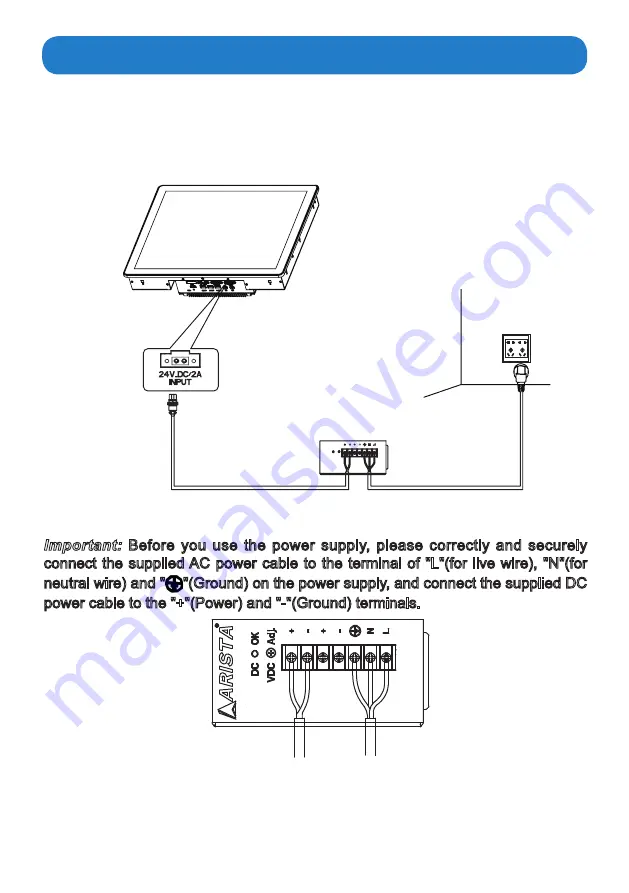
25
•
Connect one end of the 72W DIN-Rail AC/DC power supply(Only ARP-3824AP-E01
uses150W DIN-Rail AC/DC power supply.) to the DC-in(24V) power connector of the
ARP-3800AP-E01 Series touch panel computer. Connect the other end of DIN-Rail AC/
DC power supply to an AC outlet.
<*)
'
'*,
/6 <
')
d.`'3G^
*)51
<'JP
72W DIN-Rail Power
supply(supplied)
Connecting the power supply
AC outlet
Follow the steps below to connect the power supply.
8
Important:
Before you use the power supply, please correctly and securely
connect the supplied AC power cable to the terminal of "L"(for live wire), "N"(for
neutral wire) and " "(Ground) on the power supply, and connect the supplied DC
power cable to the "+"(Power) and "-"(Ground) terminals.
AC power cable
(supplied)
DC power cable
(supplied)
To AC power cable
To DC power cable
ARP-3819AP-E01






























