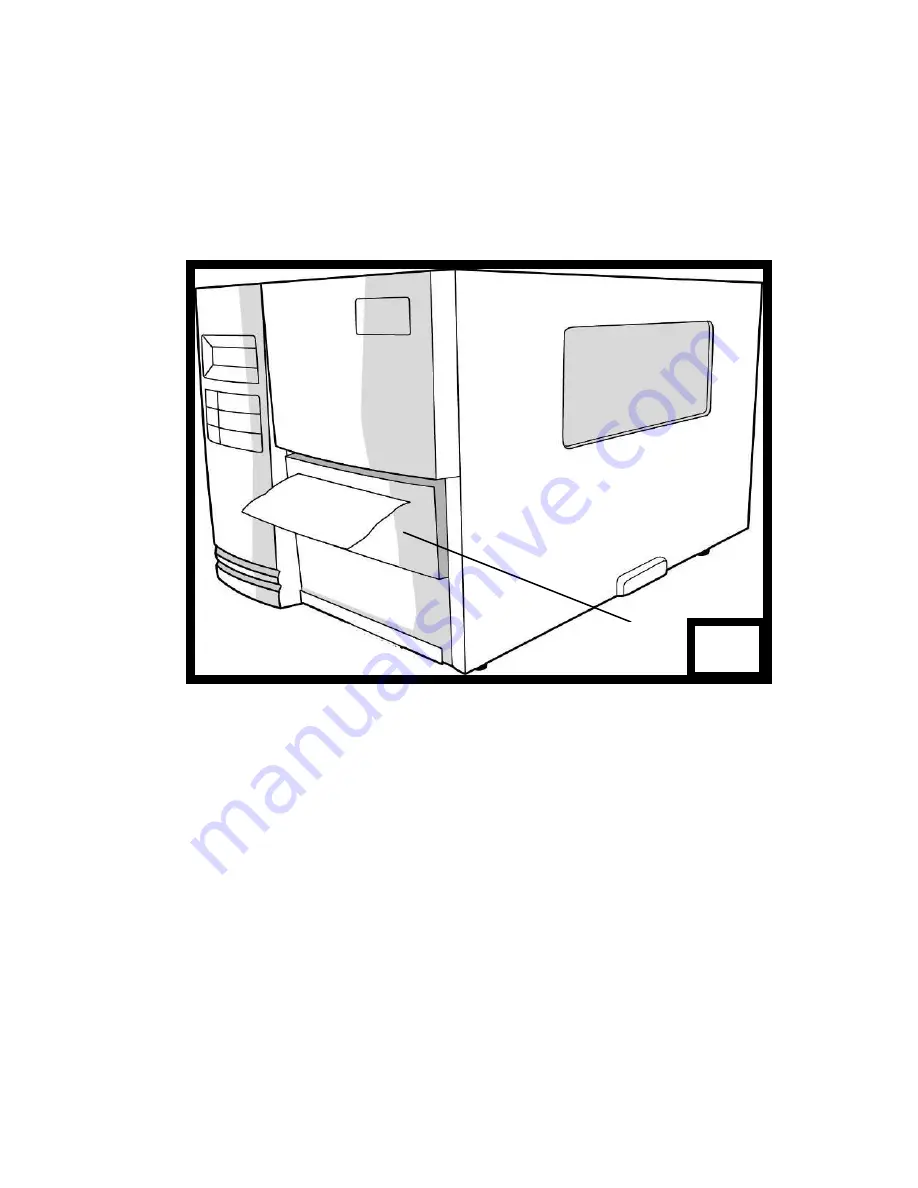
30
3. Close the top access door and turn on the printer or press
the FEED button if the printer is already on. The printer will
then feed the labels through the cutter automatically.
(Figure 3)
Note:
The FEED button does not make the printer cut. To
enable Cutter function, set by the LCD panel
3
Cutter
Содержание Xellent X-1000VL
Страница 9: ...9 Connect the power cord as below ...
Страница 11: ...11 Standard Mode Head Latch Paper Sensor Guide Paper Roller Thermal Print Head ...
Страница 12: ...12 Peel Off Mode Cutter Mode ...
Страница 48: ...48 Sample of Configuration Report based on X 2300E ...
Страница 65: ...65 6 Click Finish 7 Select Install printer drivers and Click Next ...
Страница 80: ...80 Figure 1 ...
Страница 81: ...81 Figure 2 Figure 3 ...
Страница 83: ...83 Figure 1 Figure 2 ...
Страница 104: ...104 ...














































