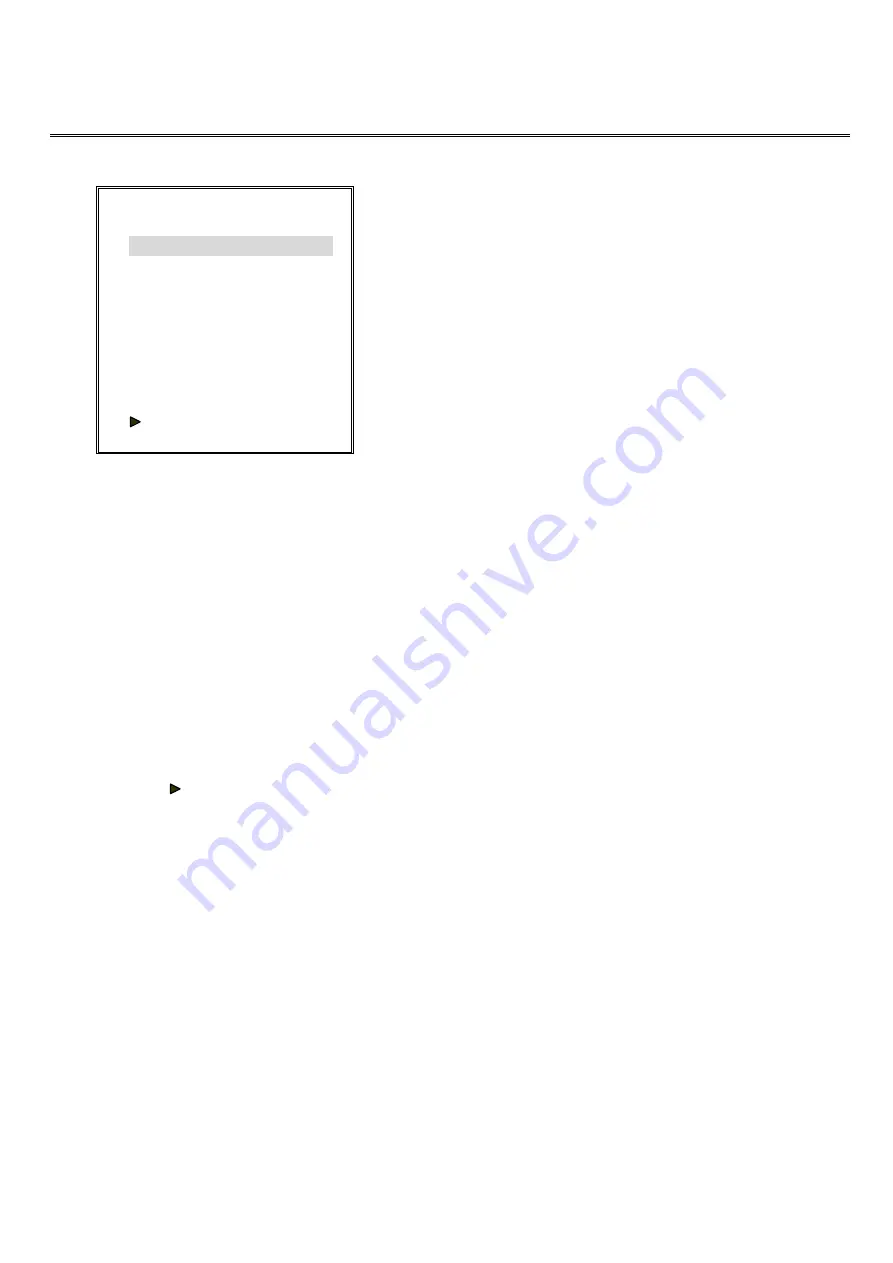
ARC-19509
ArcVision Technology Corp.
8
8. Menu Set Up
8.0 THE STRUCTURE OF MENU
MAIN MENU ▊
-----------------------------
▊TIMER/OSD SET UP
▊AUTO CHANNEL SEQUENCE
▊CALL CHANNEL SEQUENCE
▊CAMERA SET UP
▊VCR SET UP
▊ALARM PROCESSOR
▊TERMINAL RES CONFIG
BEEP WHEN KEY PUSHED:NO
VIDEO SYSTEM:AUTO
COLOR BAR
▊LOAD FACTORY DEFAULT
Figure 8-1
The main menu is shown in Figure 8-1. Use the main menu as an example, to introduce the structure of menus.
(a) The title of menu:
Located on the top left side of the first line
“
MAIN MENU
”
.
(b) Levels indicator:
Located on the top right side of the first line.
The symbol
”
▊
”
represents level indication of the menu.
One symbol
”
▊
”
indicates that the menu is on level 1, two symbols
”
▊▊
”
indicates that the menu is on level 2
…
and so
on.
(c) Item indicator (Cursor):
Half-tone area indicates that the item is available for setting.
(d) The type field of the item:
Located on the left is the type field of the item.
There are three kinds of item indicators:
”
▊
”
:Denotes that there is a sub-menu by pressing <ENTER>, to active it under next menu.
”
”
:Denotes that there is no sub-menu, but user needs to press <ENTER> key to access the items.
No symbol:Denotes that user can press <-> <+> key to set value to the previous or the next and decrease or increase
the numbers.
(e) Item:
Use the Figure 8-1 for example,
”
TIMER/OSD SET UP
”
the first item selected by the
“
Item indicator
”
.

















