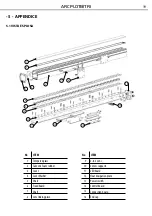ARCPLOT81TRI
10
3.3 MENU STRUCTURE
3.4 DMX CONFIGURATIONS
ARCPLOT81TRI is equipped with 5 DMX configuration:
•
Press the button MENU so many times until shows
[PERSON]
, and press the button ENTER to confirm.
•
Select the desired DMX configuration
[ARC1 - ARC1+D - ARCFULL - SOLID - SPECIAL 1]
through the buttons UP/
DOWN.
The tables on page 12 indicate the operating mode and DMX value. As DMX interface, the unit has a 5-wire
signal cable
MAIN FUNCTION
SELECTION
SUB-SELECTION
DESCRIPTION
DMX
001-512
Sets the DMX starting address
PERSON
ARC 1
3-channel: RGB control
ARC 1+D
4-channel: RGB c dimmer
ARC FULL
7-channel: RGB c Color Macro + Dimmer Speed
SOLID
1-channel: RGB & dimmer
SPECIAL 1
Module RGB
CALIB
WHITE 01 - 11
RED 000-255
Determines the white balance for the color macros
GREN 000-255
BLUE 000-255
RGB TO W
RED 000-255
Determines the white balance when RGBTOW is active
GREN 000-255
BLUE 000-255
DIMMER
OFF
Dimmer works in linear mode
DIM 1
Dimmer works in non-linear mode from fast to slow
DIM 2
DIM 3
DIM 4
STATIC
RED
000 - 255
Configures the static color and effect
GREN
BLUE
COOL
STRB
SETTINGS
COLOR
OFF
Maximum output, unbalanced white
RGBTOW
White output is as per CALIB>RGB settings
UC
Output matches that of product’s previous versions
RESET
NO
Restores factory defaults
YES
Содержание ARCPLOT81TRI
Страница 1: ...Manuale Utente User Manual ARCPLOT81TRI LED PROJECTOR EN IT ...
Страница 38: ......
Страница 41: ......
Страница 42: ......
Страница 43: ......