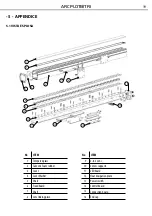9
ARCPLOT81TRI
3.2 BASIC
To turn the ARCMAT, insert the 2 batteries 1.5V (included), and press the POWER button. To turn off the
ARCMAT, however, do not press any buttons or do not assign any function for about a minute. The control-
ler has an LED display and 4 buttons to access the functions of the control panel.
Note: After a minute or two keystrokes, the setting procedure is in standby mode.
POWER
MENU
UP
DOWN
ENTER
Used to turn on
the ARCMAT. The
device will turn off
automatically if one
minute passes without
pressing buttons
or without assign
function.
Used to access the
menu: DMX, PERSON,
CALIB, DIMMER,
STATIC, SETTING (See
section 3.3).
Used to return a
previous menu option.
Scrolls through menu
options in ascending
order.
Scrolls through menu
options in descending
order.
Used to select and store
the current menu or
confirm the current
function value or
option within a menu.
DMX
Fig.7
Содержание ARCPLOT81TRI
Страница 1: ...Manuale Utente User Manual ARCPLOT81TRI LED PROJECTOR EN IT ...
Страница 38: ......
Страница 41: ......
Страница 42: ......
Страница 43: ......