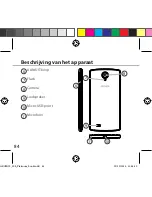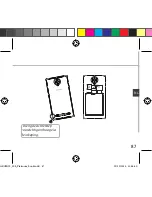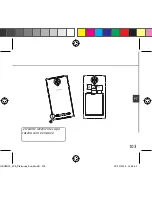93
NL
Contacten opslaan
Uw contacten zijn altijd beschikbaar op internet en kunnen worden
gesynchroniseerd met alle Android-telefoons die via hetzelfde Google-
account zijn geconfigureerd.
1. Plaats de SIM-kaarten met uw contacten in uw telefoon.
2. In het beginscherm of in het scherm "Alle Apps" kiest u de app "People"
[Contactpersonen]
.
3. Tik op de menuknop > "Import/Export" [Importeren/Exporteren].
4. Bij "Import/export contacts" [Contacten importeren/exporteren] kiest u
"Import from SIM card" [Importeren van SIM-kaart].
5. Kies uw Google-account.
6. Controleer de contacten die u wilt importeren en bevestig deze.
7. Na het importeren van de contacten in de Google account gaat u naar
“Settings” > “Accounts” > “Google” [Instellingen > Accounts > Google].
8. Kies uw Google-account.
9. Tik op de menuknop en dan “Sync now” [Nu synchroniseren].
10. Uw contacten worden opgeslagen op uw Google-account.
ARCHOS_50b_Platinum_book.indd 93
29/10/2014 10:06:41
Содержание 50b Platinum
Страница 7: ...7 2 1 3 EN Lift the back cover using the notch ARCHOS_50b_Platinum_book indd 7 29 10 2014 10 06 29 ...
Страница 103: ...103 2 1 3 PT e levante levemente capa traseira com o encaixe ARCHOS_50b_Platinum_book indd 103 29 10 2014 10 06 42 ...
Страница 119: ...119 2 1 3 RU Снимите заднюю крышку с помощью паза ARCHOS_50b_Platinum_book indd 119 29 10 2014 10 06 44 ...
Страница 151: ...151 2 1 3 HU A horonyba benyúlva emelje fel a hátlapot ARCHOS_50b_Platinum_book indd 151 29 10 2014 10 06 48 ...
Страница 167: ...167 2 1 3 167 2 1 3 العربية 167 167 العربية ARCHOS_50b_Platinum_book indd 167 29 10 2014 10 06 52 ...
Страница 177: ...ARCHOS_50b_Platinum_book indd 177 29 10 2014 10 06 53 ...
Страница 178: ...ARCHOS_50b_Platinum_book indd 178 29 10 2014 10 06 54 ...