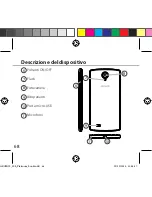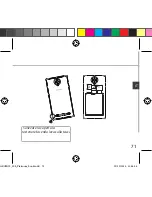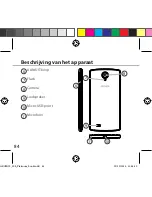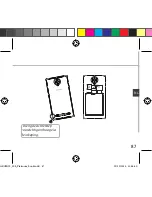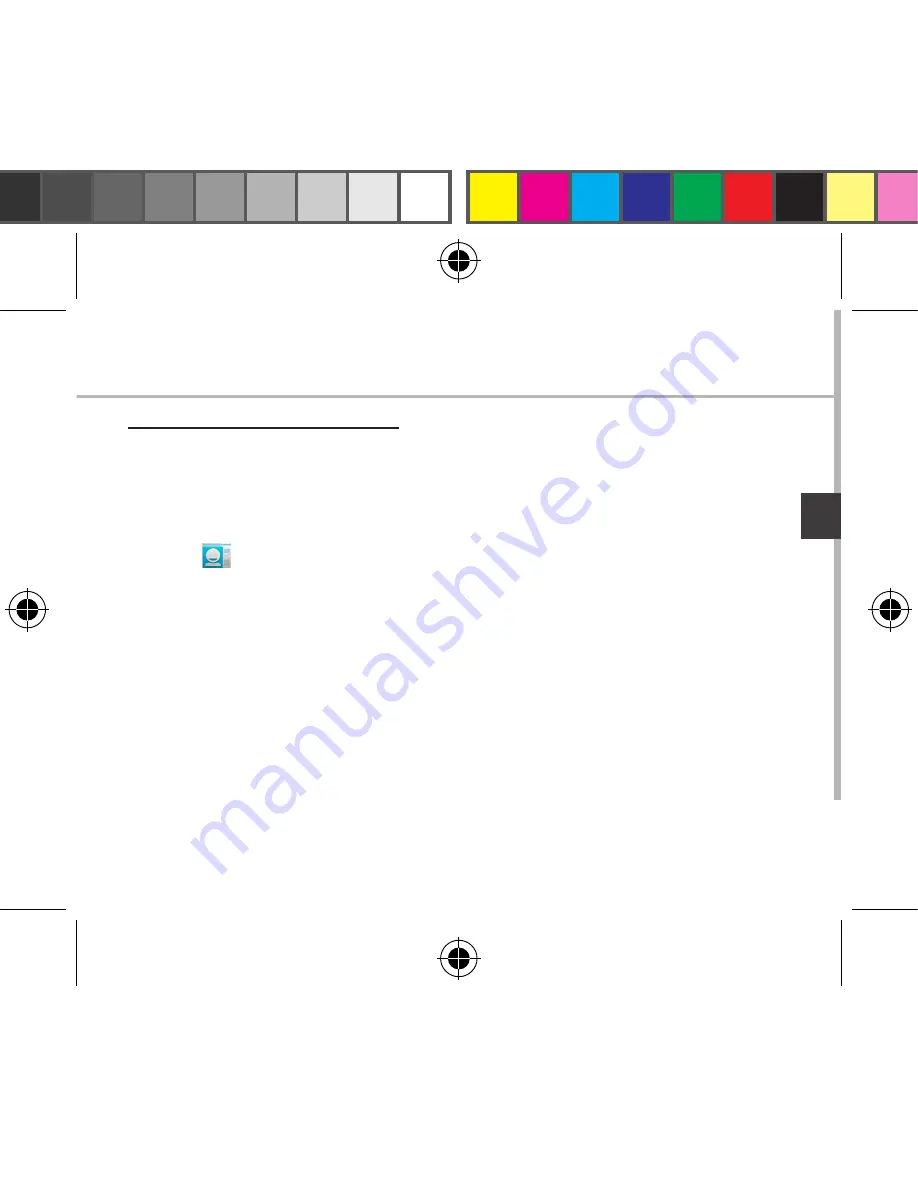
77
IT
Salvataggio dei contatti
Tutti i propri contatti sono sempre disponibili sul web e possono essere
sincronizzati con qualsiasi telefono Android che è impostato con lo
stesso account Google.
1. Installare la scheda SIM con i contatti presenti nel telefono.
2. Da una schermata Home o Tutte le Applicazioni, selezionare l'applicazione
Persone
.
3. Toccare il tasto Menu > Importa/Esporta.
4. In Importa/Esporta contatti, selezionare Importa da scheda SIM.
5. Seleziona il tuo account Google.
6. Controlla i contatti da importare e confermali.
7. Una volta che i contatti vengono importati nell’account Google, vai su
“Settings” (Impostazioni) > “Account”> “Google”.
8. Scegliere il proprio account Google.
9. Selezionare il pulsante Menu, quindi "Sincronizza ora". I contatti sono
salvati sul proprio account Google.
ARCHOS_50b_Platinum_book.indd 77
29/10/2014 10:06:39
Содержание 50b Platinum
Страница 7: ...7 2 1 3 EN Lift the back cover using the notch ARCHOS_50b_Platinum_book indd 7 29 10 2014 10 06 29 ...
Страница 103: ...103 2 1 3 PT e levante levemente capa traseira com o encaixe ARCHOS_50b_Platinum_book indd 103 29 10 2014 10 06 42 ...
Страница 119: ...119 2 1 3 RU Снимите заднюю крышку с помощью паза ARCHOS_50b_Platinum_book indd 119 29 10 2014 10 06 44 ...
Страница 151: ...151 2 1 3 HU A horonyba benyúlva emelje fel a hátlapot ARCHOS_50b_Platinum_book indd 151 29 10 2014 10 06 48 ...
Страница 167: ...167 2 1 3 167 2 1 3 العربية 167 167 العربية ARCHOS_50b_Platinum_book indd 167 29 10 2014 10 06 52 ...
Страница 177: ...ARCHOS_50b_Platinum_book indd 177 29 10 2014 10 06 53 ...
Страница 178: ...ARCHOS_50b_Platinum_book indd 178 29 10 2014 10 06 54 ...