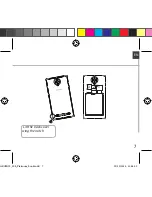15
EN
Creating application folders:
Drop one app icon over another on a home screen and the two icons will
be combined.
Widgets:
Touch and hold your finger on your home screen. Touch “Widgets”.
Changing your wallpaper:
Hold your finger on a home screen at an empty location, then choose
from the list.
Locking the touchscreen:
From the quick settings dashboard in the status bar, touch “Settings”. In
“Settings”, scroll down and touch “Security”. Touch “Screen lock”. Touch
the type of lock you would like to use. After you set a lock, a lock screen
is displayed whenever your screen wakes up, requesting the pattern, pin
or other specified key.
ARCHOS_50b_Platinum_book.indd 15
29/10/2014 10:06:30
Содержание 50b Platinum
Страница 7: ...7 2 1 3 EN Lift the back cover using the notch ARCHOS_50b_Platinum_book indd 7 29 10 2014 10 06 29 ...
Страница 103: ...103 2 1 3 PT e levante levemente capa traseira com o encaixe ARCHOS_50b_Platinum_book indd 103 29 10 2014 10 06 42 ...
Страница 119: ...119 2 1 3 RU Снимите заднюю крышку с помощью паза ARCHOS_50b_Platinum_book indd 119 29 10 2014 10 06 44 ...
Страница 151: ...151 2 1 3 HU A horonyba benyúlva emelje fel a hátlapot ARCHOS_50b_Platinum_book indd 151 29 10 2014 10 06 48 ...
Страница 167: ...167 2 1 3 167 2 1 3 العربية 167 167 العربية ARCHOS_50b_Platinum_book indd 167 29 10 2014 10 06 52 ...
Страница 177: ...ARCHOS_50b_Platinum_book indd 177 29 10 2014 10 06 53 ...
Страница 178: ...ARCHOS_50b_Platinum_book indd 178 29 10 2014 10 06 54 ...