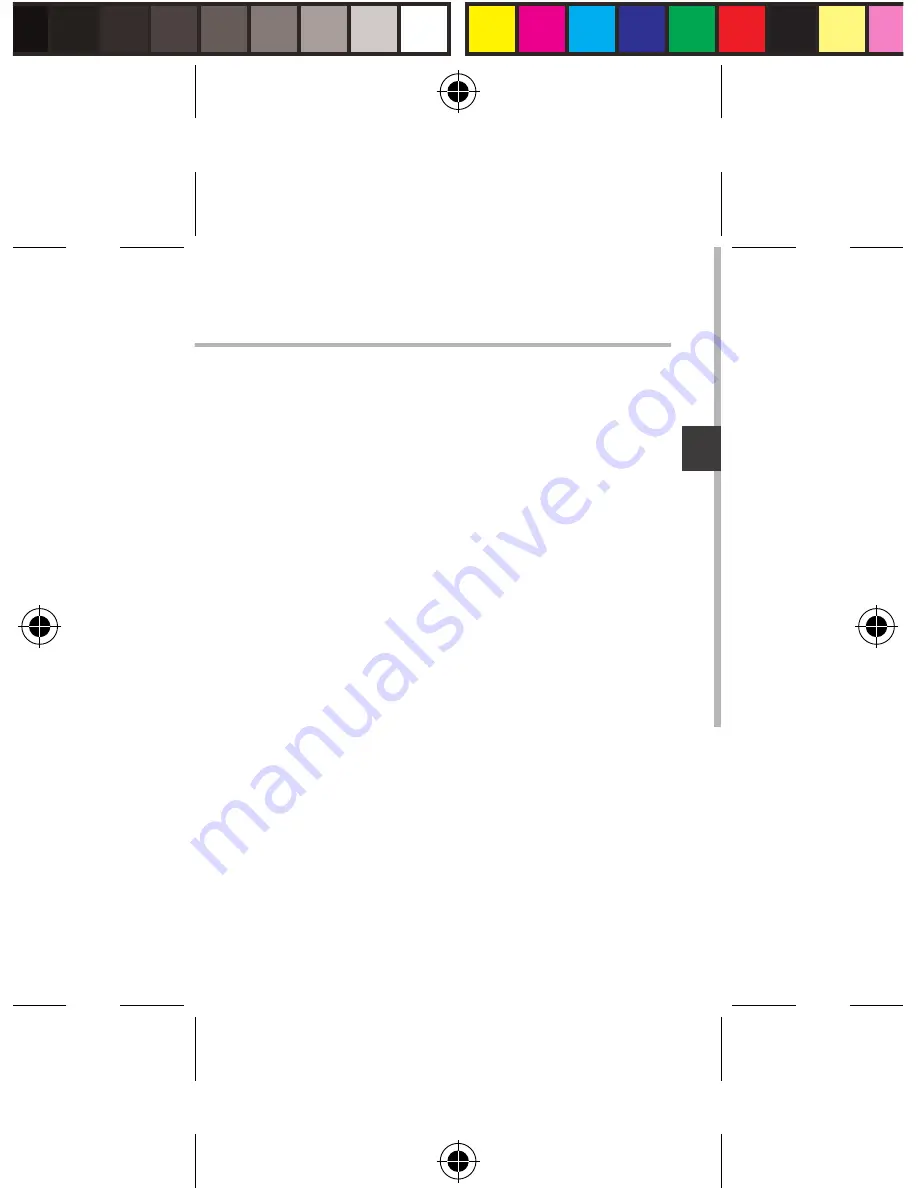
93
93
IT
Schermata iniziale estesa:
Navigare tra i vari pannelli della schermata
iniziale sfiorando da sinistra o destra.
Pulsante Home
Premere brevemente per tornare alla schermata
principale.
Doppio tocco per aprire l’elenco delle
applicazioni recenti.
Spostare una voce della schermata iniziale:
Selezionare e tenere il dito su di essa fino a
quando si visualizzano le linee della griglia di
posizionamento, quindi scorrere nella posizione
desiderata e togliere il dito.
Rimuovere una voce della schermata
iniziale:
Selezionare e tenerla, scorrere il dito verso
la parte superiore dello schermo e lasciare
sull’icona Rimuovi.
Disinstallare una voce:
Dalle schermate Tutte le applicazioni,
selezionare e tenere, scorrere il dito verso la
parte superiore dello schermo e lasciare su
Cestino disinstalla.
Conoscere Android
TM
ARCHOS_50_Platinum_book_quick.indd 93
11/06/2013 17:54:21
Содержание 50 Platinum
Страница 17: ...17 EN ARCHOS_50_Platinum_book_quick indd 17 11 06 2013 17 54 09...
Страница 38: ...38 ARCHOS_50_Platinum_book_quick indd 38 11 06 2013 17 54 11...
Страница 58: ...58 ARCHOS_50_Platinum_book_quick indd 58 11 06 2013 17 54 14...
Страница 78: ...78 ARCHOS_50_Platinum_book_quick indd 78 11 06 2013 17 54 19...
Страница 95: ...95 95 IT altra chiave specificata ARCHOS_50_Platinum_book_quick indd 95 11 06 2013 17 54 21...
Страница 98: ...98 98 ARCHOS_50_Platinum_book_quick indd 98 11 06 2013 17 54 21...
Страница 118: ...118 118 ARCHOS_50_Platinum_book_quick indd 118 11 06 2013 17 54 26...
Страница 138: ...138 138 ARCHOS_50_Platinum_book_quick indd 138 11 06 2013 17 54 31...
Страница 140: ...140 140 ARCHOS 50 Platinum Micro SIM USB ARCHOS_50_Platinum_book_quick indd 140 11 06 2013 17 54 31...
Страница 143: ...143 11 13 12 RU Home 11 13 12 Home ARCHOS_50_Platinum_book_quick indd 143 11 06 2013 17 54 31...
Страница 144: ...144 144 1 2 3G SIM 2G 3G 1 SIM 2G 2 3 4 4 5 ARCHOS_50_Platinum_book_quick indd 144 11 06 2013 17 54 31...
Страница 147: ...147 RU ARCHOS Wi Fi ARCHOS_50_Platinum_book_quick indd 147 11 06 2013 17 54 33...
Страница 148: ...148 148 3G Wi Fi 3G 3G SIM ARCHOS 3G EDGE 3G 3G 3G ARCHOS_50_Platinum_book_quick indd 148 11 06 2013 17 54 33...
Страница 152: ...152 152 2 ARCHOS_50_Platinum_book_quick indd 152 11 06 2013 17 54 34...
Страница 153: ...153 RU Home Remove AndroidTM ARCHOS_50_Platinum_book_quick indd 153 11 06 2013 17 54 34...
Страница 154: ...154 154 Uninstall Widgets Widgets Settings AndroidTM ARCHOS_50_Platinum_book_quick indd 154 11 06 2013 17 54 34...
Страница 155: ...155 RU Settings Security Screen lock PIN ARCHOS_50_Platinum_book_quick indd 155 11 06 2013 17 54 34...
Страница 156: ...156 156 20 No service SIM PIN SIM PUK Personal Unblocking Key ARCHOS_50_Platinum_book_quick indd 156 11 06 2013 17 54 34...
Страница 158: ...158 158 ARCHOS_50_Platinum_book_quick indd 158 11 06 2013 17 54 34...
















































