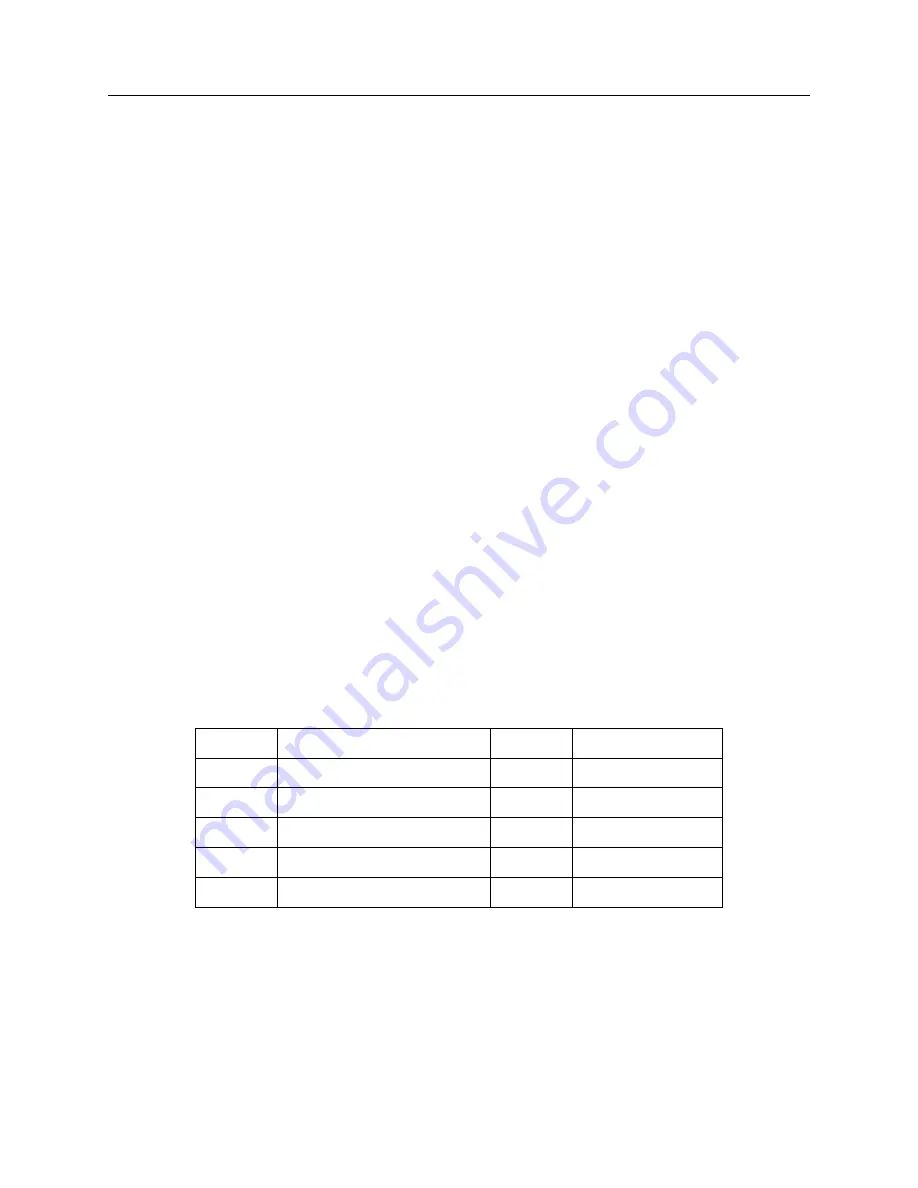
10.3 Communication Port Information
87
Option Control Examples
The following two examples show the commands to set up the specific options in a clock using the
serial port instead of the front panel.
Example 1 – Model 1093A, Main board Opt. 19, Aux board Opt. 28
0,1,1093XI
1,4,1093,0XI
Note: the 0 before XI in the last command sets the Option 28 frequency to 60 Hz.
Example 2 – Model 1093A, Main board Opt. none, Aux board Opt. 34
0,0,1093XI
1,8,1093XI
Return IP/MAC Address – Development
Command:
IP
IP returns the IP and MAC addresses of both ports of the Option 34. Dashes are used to show
either an unassigned or unconnected port IP address.
Response:
NET1:
192.168.000.232 64:73:E2:00:00:23
C
NET2:
---.---.---.--- 64:73:E2:00:00:24
C
10.3
Communication Port Information
Table 10.10 gives a list of functions and associated pins for both the RS-232 and RS-485 ports.
Pin No.
Function
Pin No.
Function
1
Not Connected
6
RS-232 Input
2
RS-232, Rx Data
7
Not Connected
3
RS-232, Tx Data
8
RS-422/485, Tx-A
4
RS-232 Output/Prog Pulse
9
RS-422/485, Tx-B
5
Ground
–
–
Table 10.10: Main RS-232 Port Pin Definitions
NOTE: pins 6 – 9 are not connected on the optional RS-232 port.
Содержание 1092A
Страница 4: ...iv ...
Страница 18: ...xviii LIST OF TABLES ...
Страница 129: ...C 10 Option 20A Four Fiber Optic Outputs 111 Figure C 7 Option 20A Jumper Locations ...
Страница 131: ...C 11 Option 27 8 Channel High Drive 113 Figure C 8 Option 27 Jumper Locations ...
Страница 148: ...130 Options List Figure C 10 Option 29 Connector Signal Locations ...
















































